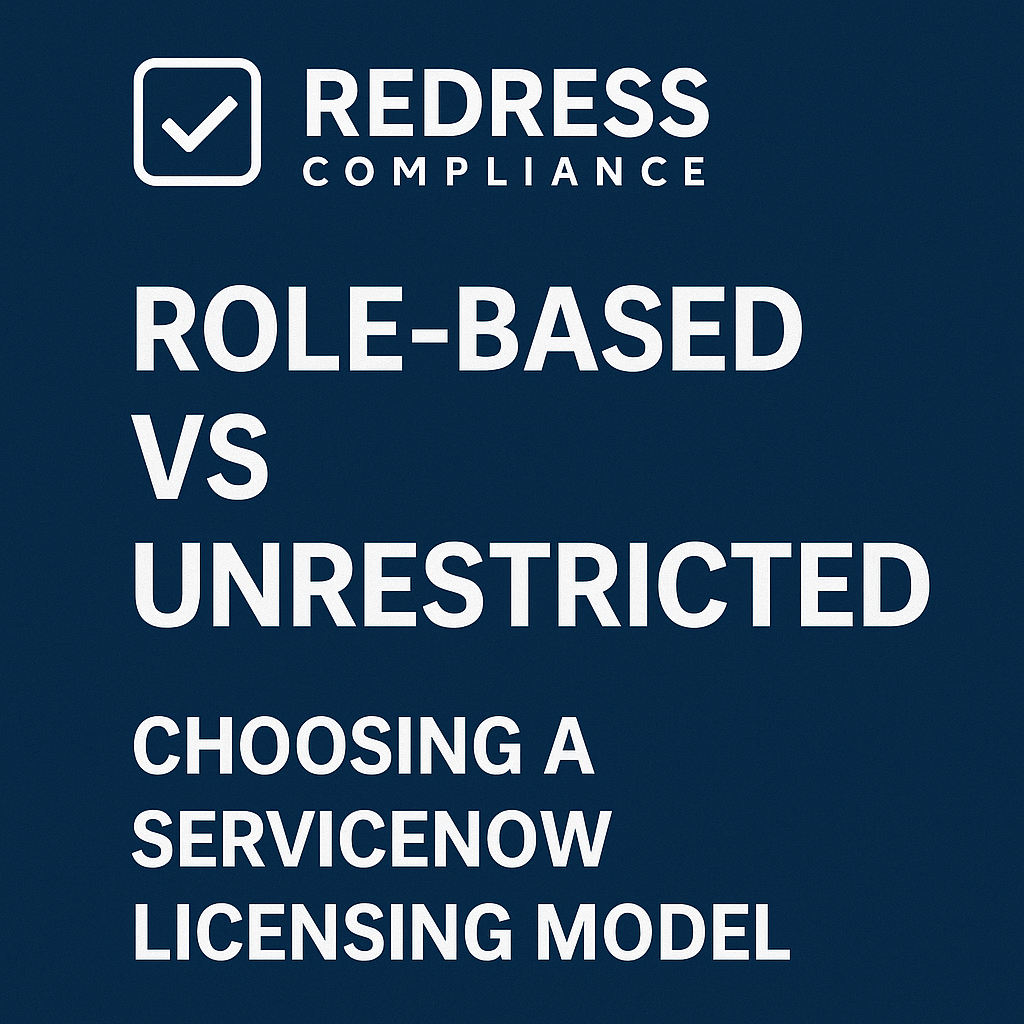Preventive compliance is all about staying ahead of the game. When it comes to ServiceNow license compliance management, the best defense is a good offense. Instead of scrambling during a vendor audit, smart organizations weave compliance checks into their everyday operations.
This proactive approach not only helps prevent software audit surprises but also turns license compliance monitoring into a cost-control strategy. In other words, you’re not just mitigating audit risk – you’re making sure every license dollar is well spent.
Staying audit-ready year-round brings peace of mind. Think of it like regular health check-ups for your ServiceNow environment: by catching issues early, you avoid painful remedies later. Read our more comprehensive guide, ServiceNow Audit Defense: Process, Findings & Settlements.
In this guide, we’ll explore how to build a preventative ServiceNow compliance framework that keeps your organization in control. From assigning a dedicated compliance owner to running internal audits and automating reports, these steps will help ensure that a ServiceNow audit (if it ever comes) is just a formality.
Building a Preventive ServiceNow Compliance Framework
Why Preventive Compliance Pays Off
Most ServiceNow audits stem from avoidable issues – unclear user data, unmanaged modules, or entitlements that don’t match actual usage. The good news? These are preventable problems. Taking action now means fewer headaches later. Preventative compliance isn’t just a policy; it’s a savvy financial move. When you actively manage licenses and usage, you’re essentially performing continuous audit risk mitigation on your own terms.
For example, consider an engineering firm that runs internal compliance audits every quarter. They caught license drift and misassigned roles early, ultimately saving an estimated $1.2 million over two years by correcting issues before ServiceNow ever noticed.
Now contrast that with a company that got caught off guard – no internal checks, no clear license tracking. When a ServiceNow audit hit, it uncovered major license overuse, costing them a hefty seven-figure true-up fee. The difference is stark: one organization treated compliance as routine and reaped huge savings, while the other paid the price for neglect.
Pro Tip: Audit prevention is cheaper than audit defense — always. Investing a little time in compliance now can save enormous costs (and stress) down the road.
Establishing a Compliance Owner
If everyone is responsible for compliance, then no one truly is. That’s why the first step in ServiceNow license compliance management is to assign a clear compliance owner.
This is typically a role within your IT Asset Management (ITAM) or Software Asset Management (SAM) team. The compliance owner’s mission: oversee license allocations, monitor user roles, and keep entitlements in check.
By having a single point person, you ensure ongoing visibility into who is using what. This owner will regularly check that users have the correct roles (e.g., Fulfiller vs Requester), that new modules aren’t activated without approval, and that license counts align with your contracts.
They become the go-to advisor internally, flagging overuse before it becomes a violation. In short, the compliance owner is the guardian of your ServiceNow licenses – preventing small issues from snowballing into audit nightmares.
Pro Tip: If compliance is everyone’s job, it becomes no one’s job — name a clear owner. Make sure one capable person (or a small team) wakes up each day with license compliance monitoring on their to-do list.
Conducting Internal License Audits
Don’t wait for ServiceNow to audit you – audit yourself first. Conduct internal ServiceNow license audits at least twice a year. Treat it like a friendly check-up: you’re looking for any mismatches or red flags in your usage.
Start by validating user roles and activity. Are all your “Fulfiller” users truly fulfillers (using the platform to resolve tickets or perform tasks), or have some of them shifted to roles where a free “Requester” account would suffice? Likewise, check for any users who might have access they no longer need (perhaps someone moved departments or left the company but still has an active license assigned).
Next, review module activations: is there any plugin or application running that wasn’t purchased or isn’t part of your current entitlements? Compare your ServiceNow contract entitlements (the licenses and modules you’ve paid for) to what’s actually enabled in the system. Any discrepancy is a potential compliance gap you should fix proactively.
Document everything in a simple compliance log. If you find 10 users with misassigned roles and correct them, log it. If you discover an unlicensed module turned on and disable it, log that too. This documentation shows a pattern of diligence.
Mini-Scenario: A logistics company performed regular internal license audits and discovered a handful of IT users had been given full platform access unintentionally. They adjusted those accounts to the proper roles and documented the change. Later, when ServiceNow initiated an official audit, the company easily passed – and even avoided an estimated $400,000 in penalties – because they had already caught and corrected the missteps on their own.
Regular internal audits empower you to fix problems on your timeline, not on the vendor’s schedule. It’s much better to find and resolve a compliance issue quietly than to have it exposed under the bright lights of an official audit.
Monitoring License Metrics
License compliance isn’t a set-it-and-forget-it task – it’s an ongoing process. One key practice is continuously monitoring your license usage metrics. ServiceNow provides built-in reports and dashboards (and there are third-party tools as well) that can show how you’re consuming licenses.
Make it a habit to review these at least monthly.
What should you monitor? Focus on any usage-based entitlements or limits in your ServiceNow agreement. For example, keep an eye on the number of active user sessions, API calls, workflow executions, or transactions if your license has thresholds for those. Some ServiceNow products or add-ons might charge based on usage metrics or have caps (like a maximum number of nodes or assets managed, depending on your licensing terms).
By tracking these metrics, you’ll spot unusual spikes or trends early. If one month shows a sudden jump in API calls or a surge in active users, you can investigate why—perhaps a new integration is driving it, or unauthorized use of the platform needs attention.
Set up alerts for key metrics. If you have a known limit (say, your contract allows up to X number of a certain transaction per month), configure an alert when you approach, say, 80% of that limit. This way, your first warning comes from your own system, not from the vendor.
Pro Tip: Set alerts for usage thresholds — your first warning should never come from the vendor. Early warning gives you time to course-correct or purchase additional capacity on your terms, rather than scrambling during an audit.
Read about settlement strategies, Settlement Strategies for ServiceNow Audit Compliance Gaps.
Reviewing Entitlements Regularly
Think of your ServiceNow entitlements (the licenses and modules you’ve purchased) as the inventory in your store. You need to know what you have on the shelf at all times. Conduct an entitlement review every quarter to keep your license inventory clean and up-to-date.
Start with a clear list of all licenses, modules, and capacities you’ve purchased from ServiceNow (this information lives in your contracts, order forms, and purchase records). Now cross-check that against how those entitlements are allocated in the system. Are all purchased licenses currently assigned to active users?
If you bought 500 ITSM fulfiller licenses but only 450 are in use, you have 50 spare licenses – that’s good to know (perhaps you can avoid buying more until those are utilized, or maybe reduce at renewal).
On the other hand, if you find you’ve assigned more licenses than purchased (e.g., you have people using a module that only 20 users were licensed for, but there are 25 active users), that’s a red flag to address immediately.
Also, review which modules are deployed. Sometimes companies enable a new feature for testing and forget about it. If it’s live in production without a corresponding entitlement, it’s a ticking time bomb for an audit. Regularly align deployed features with purchased SKUs.
By treating entitlements like a checkbook, you ensure you’re not “overspending” beyond what you bought. Retire or re-harvest licenses that are no longer needed – for instance, if a project ended and 30 users no longer need the platform, reclaim those licenses and document the action. Keeping this tidy prevents “license drift” where your entitlements and actual usage slowly diverge over time.
Pro Tip: Treat entitlements like currency — if you can’t track it, you’ll lose it. Maintaining a tight inventory of your licenses ensures you never accidentally spend more than you intended, and it gives you insight into what you truly need for negotiation.
Managing Role Changes
People move around in organizations constantly – they join, they transfer, they leave. Each of these events can affect your license compliance if not handled properly. Managing role changes is a crucial part of internal compliance. The idea is simple: whenever a user’s status changes, make sure their ServiceNow access changes accordingly (if needed).
When an employee leaves the company or no longer needs access, promptly deactivate their ServiceNow account or remove their license roles. Dormant “ghost accounts” are a notorious source of compliance issues.
Auditors love to ask for a list of active users and their roles – you don’t want a bunch of inactive names on that list consuming licenses. A solid practice is to integrate with HR offboarding: as soon as HR processes an employee departure, it should trigger a license review. The compliance owner (or an automated workflow) can then free up that license and archive the account.
Similarly, when someone switches departments or roles internally, evaluate if their ServiceNow access should be adjusted. Perhaps a person moved from IT support (where they needed a Fulfiller license) to a non-IT role (where they only need requester access).
If you don’t downgrade their license, you’re effectively paying for functionality they no longer require – and risking a compliance finding. Regularly reconcile your list of licensed users with the current org chart or HR roster.
Automation can be your friend here. If possible, use your identity management or ITSM workflows to auto-notify the license manager when users join, move, or leave. A quick review can then determine if a license assignment needs to be added or removed.
Pro Tip: Automate user offboarding — most audit findings start with ghost accounts. By ensuring ex-employees and idle users don’t linger in the system, you close one of the easiest doors for auditors to walk through.
Separating Production and Non-Production Use
Another subtle compliance trap is the mix-up between production and non-production environments. ServiceNow licenses are typically based on production usage – you’re allowed certain non-production instances (for development, testing, QA, etc.), but those should not be used as extra production capacity. Maintain a clear boundary between production and non-production use.
First, clearly label all your non-production instances. Give them obvious names (e.g., “DEV”, “TEST”, “UAT”) and, if possible, document their usage in your records. Auditors often come in with a simple view: if they see an active instance with active users, they might assume it needs licensing unless you show it’s a sanctioned dev/test environment. By labeling and logging these instances, you can quickly demonstrate which systems are non-prod.
Second, ensure non-production instances aren’t accidentally hosting production data or users.
For example, you wouldn’t want a situation where 100 end-users are actively using a test environment for a workaround process, as that starts to look like production usage without proper licenses. Keep non-prod environments for admins, developers, and testers only, not general business users.
Document the purpose of each non-prod instance in your compliance records. Note how many users typically access it and for what reason. During an audit, this documentation helps prove that those instances are within the bounds of your license agreement (most agreements allow a certain number of dev/test instances at no extra charge, as long as they’re not used for live work).
Pro Tip: Label and log every non-prod instance; confusion here inflates audit exposure fast. When you have a tidy record distinguishing test vs. live usage, you prevent auditors from misinterpreting your environment and claiming a violation that isn’t actually there.
Training System Administrators
Your system administrators and platform owners hold the keys to the kingdom – and sometimes they can, with the best intentions, open doors that have licensing costs hidden behind them.
That’s why training your ServiceNow admins on license awareness is vital. In their day-to-day work, admins might enable new plugins, activate features, or spin up extra modules to test functionality. If they aren’t aware of the licensing implications, they might inadvertently trigger a compliance issue.
Include licensing and compliance guidance in your admin training program. Make it clear: “Every toggle has a price.” Before activating any new module or feature, the admin team should check whether it’s included in your entitlements. Perhaps create a simple checklist or approval step for turning on anything in ServiceNow that wasn’t previously used. A quick check with the compliance owner or a license manager can confirm if you’re covered to use that feature.
Mini-Scenario: At one company, a well-meaning admin enabled the Performance Analytics plugin to run a pilot project, not realizing that the module wasn’t covered under their current contract. This could have led to a nasty surprise in an audit. Fortunately, because the organization had a routine internal review, they caught the unlicensed activation during a monthly check. The pilot was moved to a properly licensed environment (and eventually the company decided to purchase Performance Analytics officially). By catching it early, they avoided what could have been a $200,000 true-up fee if an external audit had found it running in production without a license.
The lesson is simple: train your technical teams to think twice before flipping a switch in ServiceNow. A bit of license knowledge upfront can prevent big compliance problems later. Encourage a culture where admins feel comfortable pausing to ask, “Do we have a license for this feature?”
Additionally, incorporate change control processes that include a license review. For example, any change request to enable a new module should require a sign-off from the compliance owner or asset manager. This ensures a second set of eyes verifies entitlement before something goes live.
Automating Compliance Reporting
In the spirit of working smarter (not harder), leverage tools to automate your compliance monitoring and reporting. ServiceNow offers a Software Asset Management (SAM) module that can track license usage and compliance status within the platform. If you have it, use it to set up compliance dashboards that update regularly. If not, consider external SAM tools or even simple scripts and reports that pull data from ServiceNow to highlight potential compliance issues.
Set a schedule for compliance reports – for instance, a monthly summary that lands in your inbox (and the compliance owner’s inbox) showing current license counts vs. entitlements, any anomalies or warnings, and actions taken.
Over time, these reports become a goldmine of evidence that you are managing licenses proactively. In the event of a vendor audit, you can present these as proof: “Here’s our last 12 months of compliance checks, along with the adjustments we made.” This demonstrates good faith and competence, often positively influencing how the vendor handles an audit.
Automation also reduces human error. If you rely on memory or occasional manual checks, things can slip through the cracks. An automated system doesn’t forget to run a report or check a threshold. Even simple automation – like a script that flags any new user with a Fulfiller role who hasn’t been reviewed – can make a big difference.
Remember, you don’t need to achieve 100% perfection at all times. Auditors understand that environments change. What you want to show is a pattern of continuous compliance effort. Automation helps you maintain that consistency.
Pro Tip: You don’t need to be perfect — just provably proactive. Showing that you routinely monitor and fix compliance issues can turn an audit from an interrogation into a straightforward review.
Quarterly Compliance Review Table
To recap the key controls in a preventative compliance program, here’s a quick reference table of what to review and how often:
| Compliance Control | Purpose | Recommended Frequency |
|---|---|---|
| Internal License Audit | Identify user or usage gaps (e.g. misassigned roles, unauthorized modules) and correct them. | Every 6 months |
| Entitlement Review | Match contract entitlements (purchased licenses/modules) vs. actual system usage to catch any drift. | Quarterly |
| Role Validation | Remove inactive users or correct improper role assignments (ensure only those who need Fulfiller licenses have them). | Monthly |
| Metric Monitoring | Track usage metrics against license thresholds (API calls, transactions, etc.) and spot anomalies. | Monthly |
| Admin Training | Educate admins to prevent accidental activations or misuse of unlicensed features. | Twice yearly (and on onboarding) |
| Audit Readiness Check | Simulate an audit: verify you have all records, logs, and documentation up-to-date and accurate. | Annually |
This routine ensures that no aspect of your ServiceNow license compliance is neglected. By spreading out these activities (some monthly, some quarterly, etc.), it becomes a manageable part of business as usual, rather than a giant project when an audit letter arrives.
Using Compliance to Strengthen Negotiations
Preventative compliance doesn’t just protect you from risk – it also gives you leverage in negotiations with ServiceNow. How? When you maintain clean compliance data and a strong internal governance record, you remove the element of fear. The vendor can’t easily inflate the perception of their value or scare you with potential compliance issues if you clearly know your position.
Imagine going into a renewal discussion armed with precise data: you can show exactly how many licenses you’re using, which modules deliver value, and which ones might be underused.
This puts you in the driver’s seat. Instead of spending negotiation time hashing out an audit settlement or buying extra licenses to cover a shortfall, you can focus on getting better pricing and terms for the licenses you actually need. Essentially, audit-proofing yourself means the conversation with the vendor stays on business value, not compliance penalties.
Additionally, vendors often prioritize customers who demonstrate good governance. It’s somewhat ironic, but if a vendor knows you’re disciplined with compliance, they might audit you less frequently since they expect everything to be in order (and audits are resource-intensive for them too).
And if they do audit you, a clean result builds trust and goodwill. All of this can translate into more flexibility during negotiations – maybe you can negotiate a more favorable contract clause, or get a discount because you’re seen as a lower-risk customer.
Pro Tip: Compliance discipline translates directly into negotiation power. When you have your house in order, you can approach your vendor as an informed, confident partner – not a scrambling customer under audit pressure.
ServiceNow Compliance Routine Checklist
- Assign a compliance owner: Designate a point person or team responsible for license governance and audit readiness.
- Audit usage twice yearly: Run internal audits every 6 months to catch and correct any compliance issues (roles, unlicensed features, etc.).
- Monitor metrics monthly: Keep an eye on license consumption and set up alerts so no usage spike goes unnoticed.
- Keep entitlements and roles in sync: Regularly reconcile purchased licenses with assigned licenses, and update user roles when people join, move, or leave.
- Train admins & document changes: Educate administrators about licensing impacts and maintain a log of any changes (new modules enabled, adjustments made).
- Automate reporting: Leverage tools or scripts to get continuous compliance reports, ensuring you’re always ready to demonstrate your compliance status.
ServiceNow audits don’t surprise the prepared. Build compliance into your daily rhythm, and you’ll turn audit anxiety into a quiet confidence — backed by data, discipline, and control.
Read about our ServiceNow Advisory Services