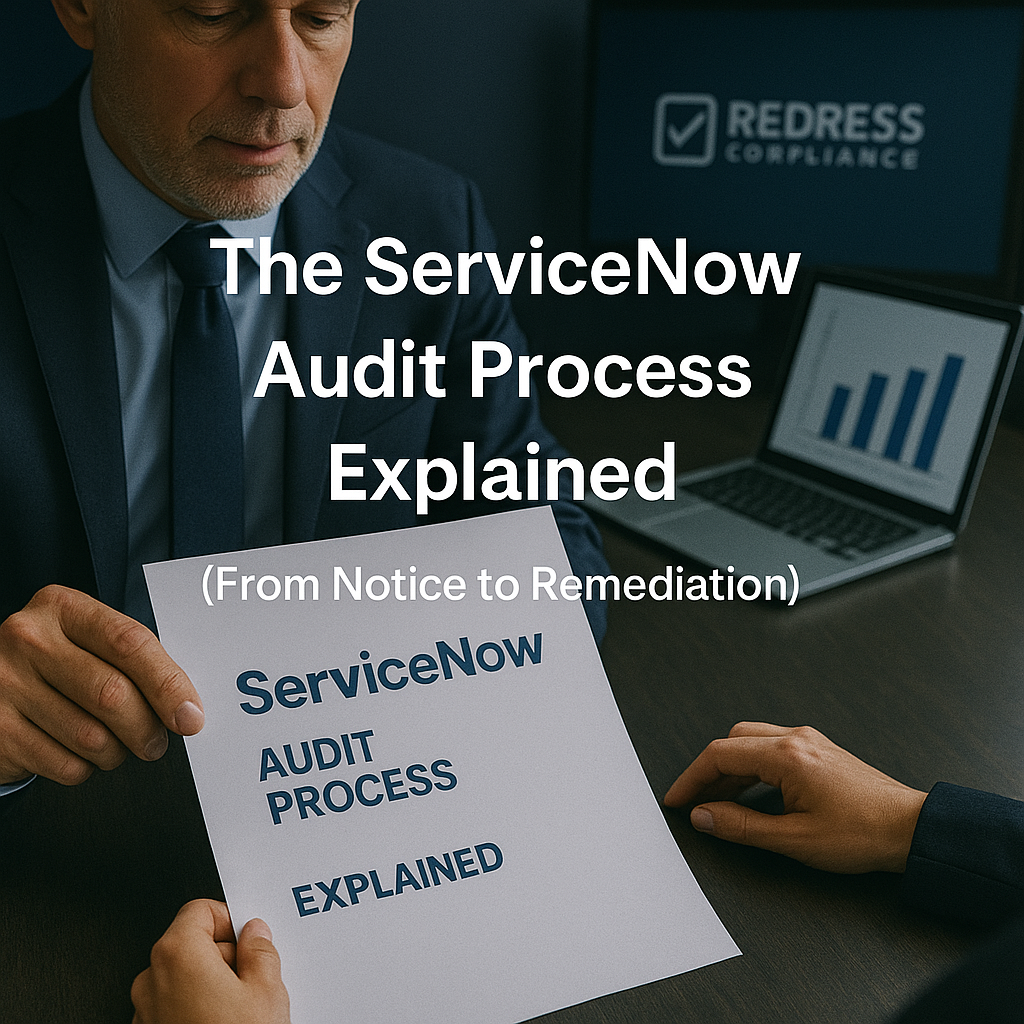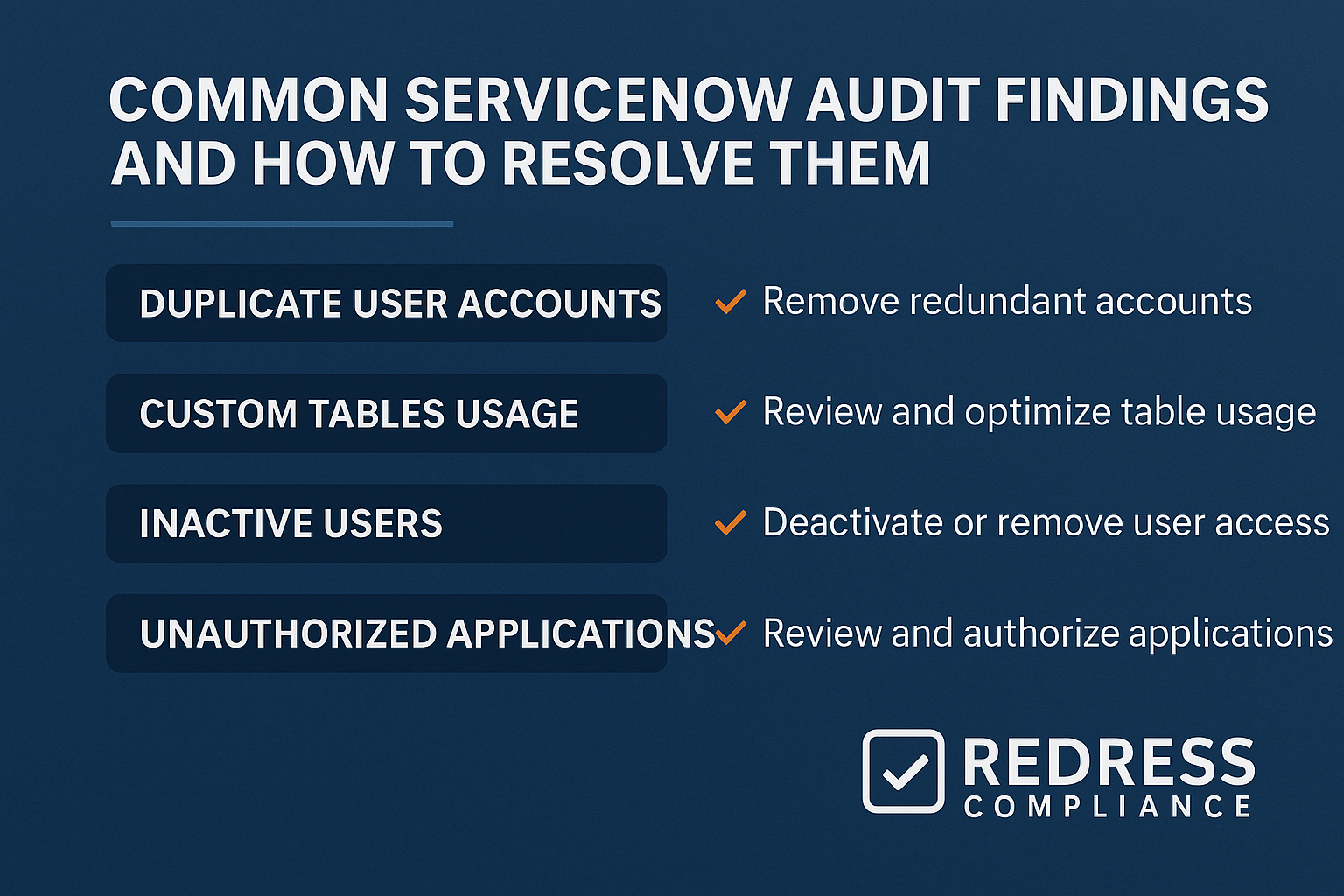Every ServiceNow customer hopes to avoid the dreaded audit notice in their inbox. But if one does arrive, knowing what to expect can turn a stressful surprise into a manageable project rather than a crisis.
A ServiceNow compliance audit follows a clear set of stages from initial notice to final remediation. It’s a structured, manageable process – not a random ordeal. This guide will explain each phase and how to handle it strategically, so you stay in control under scrutiny.
Read our more comprehensive guide, ServiceNow Audit Defense: Process, Findings & Settlements.
How the ServiceNow Audit Process Works
When and Why ServiceNow Audits Occur
ServiceNow audits are contractual, as allowed under the audit clause of your subscription agreement, and they are usually data-driven, not random. Noticeable changes or red flags in your usage typically trigger audits.
For instance, a dramatic drop in license count, a sudden surge in users or new modules, or clear mismatches between your usage and entitlements can all draw scrutiny. If ServiceNow’s data monitoring flags an anomaly, an audit may follow.
Stage 1 – Audit Notice
The audit process typically kicks off with a formal notice from ServiceNow’s compliance team. This letter cites the audit clause in your contract and outlines the scope and timeline. Usually, you get 30–60 days of lead time before data collection begins.
Start by immediately reviewing your contract’s audit clause. Confirm the audit scope, your notice period, and what data ServiceNow is entitled to collect. In parallel, assemble an internal response team. Assign a lead coordinator and involve key stakeholders (SAM managers, IT ops, procurement, and legal counsel) so everyone is prepared.
When you acknowledge the audit notice (and you should, promptly), stick to the basics. Confirm receipt and that you will cooperate, but don’t discuss or concede anything about compliance yet. Avoid making any statements about potential issues until you’ve reviewed the auditor’s findings yourself.
Pro Tip: When replying to the notice, acknowledge receipt and your intent to cooperate – nothing more. Don’t concede or discuss any findings until you’ve seen the data yourself.
Stage 2 – Data Collection
After the notice period, the audit moves into data collection. ServiceNow (or their auditor) will request data from your instance to compare usage against your entitlements.
It may be tempting to give auditors full access or just send over raw exports, but that’s a mistake. Never grant direct system access, and don’t dump unvetted data. Instead, provide curated datasets that you’ve reviewed internally. Remove test accounts, inactive users, or any irrelevant usage so the auditors only see what actually counts.
Scenario: A manufacturing company once responded to an audit by sending raw log files and unvetted user lists. That data included retired test accounts and deactivated users, which inflated the usage count by about 20% and led to a hefty (but avoidable) compliance gap. The lesson: always double-check and scrub data before you hand it over.
Pro Tip: The cleaner your data, the smaller the problems appear. Curate all audit submissions carefully – accurate data cuts down false positives in findings and keeps the audit focused on real compliance issues.
Stage 3 – Preliminary Analysis
Once data collection is complete, the auditors analyze your usage data against your license entitlements. In this preliminary analysis stage, ServiceNow’s compliance team (or a third-party firm) processes the information to identify potential gaps. They’ll be hunting for any clear signs of overuse or license violations – user counts beyond your entitlements, modules or features turned on without purchase, or any usage exceeding what your contract allows.
As they crunch the numbers, don’t stay passive. Keep a dialogue open and do your own sanity check on the data. Clarify any assumptions: ask how they’re defining an “active user” or counting a module’s usage. Make sure they aren’t double-counting one person with multiple roles or treating a service account as a paid user. If anything looks off, provide context now (for example, point out if a module was only tested briefly or a flagged account is actually an integration). Surfacing these nuances early can resolve misunderstandings before the report is finalized.
Stage 4 – Findings Report
After analysis, ServiceNow will deliver a draft Findings Report summarizing any suspected compliance issues and an estimated financial exposure (the potential cost of the shortfall). It can be stressful to read, but remember: this is not the final verdict. You have the chance to review and rebut it.
Treat the findings report as a starting point for dialogue. Scrutinize every line item. For example, check that the user counts are accurate (ensure no deactivated or duplicate accounts are mistakenly counted) and verify that any modules flagged are truly in active use (not just enabled for a quick test). Document anything you disagree with.
Scenario: In one audit, a company was initially told it had 80 “unauthorized” users – a huge license shortfall. The team double-checked and discovered 35 of those accounts were long deactivated. After they presented evidence, the auditors agreed to drop those from the findings, cutting the exposure nearly in half. By challenging the report (instead of accepting it blindly), the company saved itself a massive, unnecessary cost.
Read about the common audit findings, Common ServiceNow Audit Findings and How to Resolve Them.
Stage 5 – Response and Remediation
Prepare a written response to address each gap the report claims:
- Present evidence for any points you believe are incorrect (logs, records, proofs of deactivation, etc.).
- Explain any legitimate reasons behind apparent overuse (for instance, test accounts or trial features that were never used in production).
- Cite relevant contract clauses or prior ServiceNow approvals that support your case.
Keep your tone factual and cooperative – a well-supported rebuttal can often eliminate or reduce many of the findings.
If a compliance gap remains, it’s time to negotiate a settlement. ServiceNow’s goal here is to get you to purchase the licenses needed for compliance, rather than to penalize you.
Remediation usually means either a true-up (paying retroactively for past overuse) or a true-forward (committing to additional licenses moving forward instead of paying for the past). In practice, the final settlement often blends both approaches.
Pro Tip: If you must spend on remediation, leverage it to your advantage. Rather than paying a straight penalty for past usage, roll that spend into a future-focused deal (like pre-paying for an upgrade or more capacity you actually need).
Stage 6 – Settlement and Closure
Once you and ServiceNow reach an agreement on how to remediate any shortfall, document it and get it in writing. Both parties should sign off on the final resolution – whether it’s a license purchase, contract addendum, or settlement letter. ServiceNow should provide written confirmation that the audit is officially closed and you are now in compliance.
File away that closure confirmation with your records – it’s proof the audit was resolved. Also, debrief internally on what caused any issues and how to prevent them. Use the audit experience to strengthen your asset management practices.
Pro Tip: Make sure you get a formal closure letter from ServiceNow and keep it safe. It’s your evidence that you’re in the clear. And don’t become complacent now – use the audit as motivation to tighten up license tracking and avoid future surprises.
The ServiceNow Audit Lifecycle – At a Glance
| Phase | ServiceNow’s Activity | Your Action |
|---|---|---|
| Audit Notice | Sends formal notice with audit scope and timeline | Check contract clause; assemble team |
| Data Collection | Requests usage and entitlement data | Filter out test accounts; validate data before sharing |
| Analysis | Analyzes collected data vs. entitlements | Clarify counting methods; cross-check internally |
| Findings Report | Provides summary of potential compliance gaps | Review for mistakes; gather counter-evidence |
| Remediation | Proposes settlement (true-up or add’l purchase) | Negotiate compliance settlement (ideally folded into a new deal) |
| Closure | Confirms compliance and closes the audit | Get a closure letter; fix issues and apply lessons |
Post-Audit Prevention Steps
- Regular self-audits: Run internal license audits regularly (e.g., quarterly) with your SAM tools. Catch and fix any compliance issues early, on your own terms.
- Strict change control: Implement change controls so that admins shouldn’t activate new features or modules without management approval and a license check. This prevents “surprise” usage from slipping by.
- Contract checkups: When your ServiceNow contract comes up for renewal, revisit the audit clause. If anything in this audit caught you off guard, negotiate better terms – for example, clearer usage definitions or a longer notice period – to make future audits less painful.
Six-Step Audit Process Checklist
- Review your contract’s audit clause. As soon as an audit notice arrives, check your contract’s audit rights, scope, and notice period.
- Assemble your response team. Loop in IT, SAM, procurement, and legal to coordinate your strategy.
- Collect and validate data. Gather the requested usage data, but scrub out any inaccuracies before you hand it over.
- Challenge and clarify the findings. Don’t accept the initial report blindly. Question unclear metrics and provide counter-evidence for any discrepancies.
- Negotiate remediation as part of a deal. If you need to buy licenses, fold it into a new contract or renewal rather than paying a one-time penalty.
- Implement controls to stay compliant. After settlement, improve internal processes (like monitoring and user offboarding) to prevent repeat issues.
A ServiceNow audit feels disruptive only until you understand it’s just a structured process. Once you control the steps, you control the outcome.
Read about our ServiceNow Advisory Services