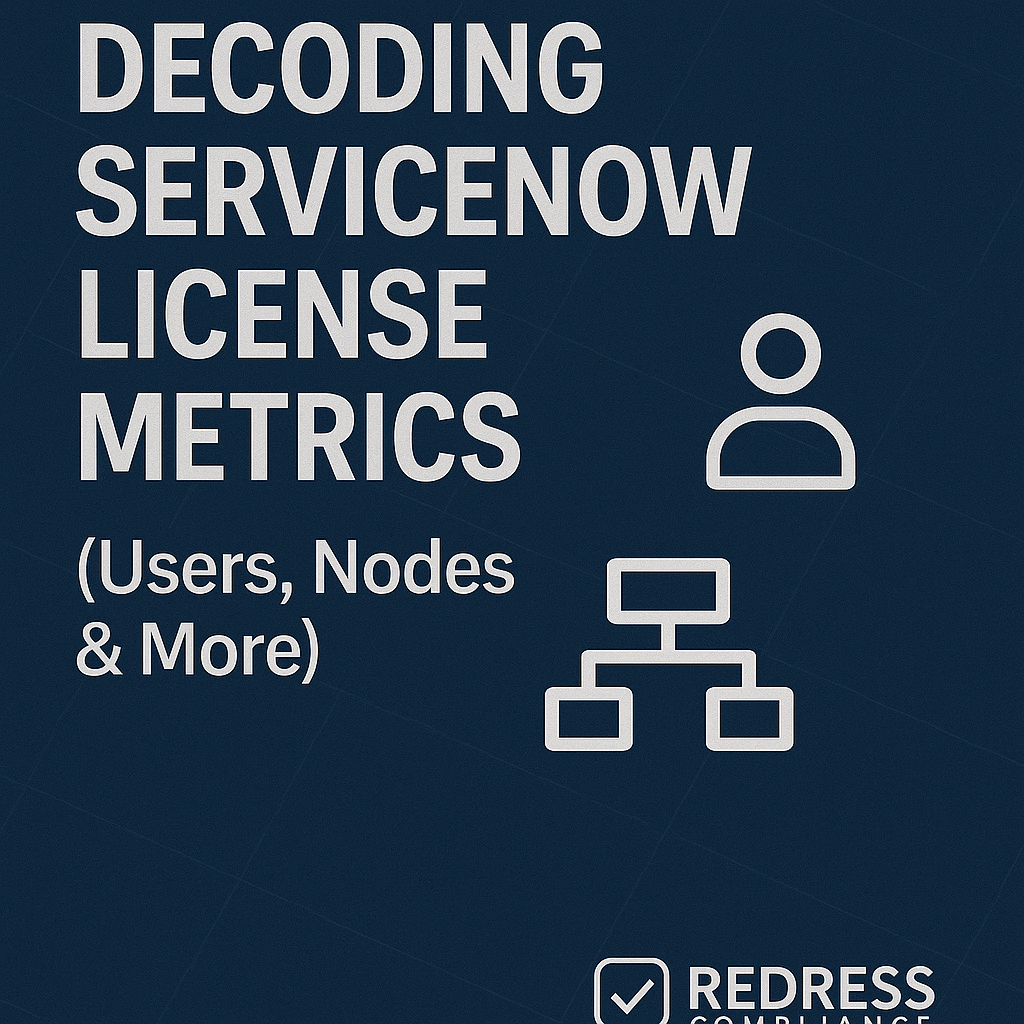ServiceNow ITSM vs ITOM Licensing
ServiceNow’s IT Service Management (ITSM) and IT Operations Management (ITOM) modules live on the same platform, but their licensing models couldn’t be more different. If you’re expanding your ServiceNow footprint, it’s crucial to understand how ITSM vs ITOM licensing works.
ITSM is typically user-based, while ITOM is resource-based, and this fundamental difference results in a significant cost difference between the two. Let’s break down how each is priced, what metrics they use, and why ITOM often ends up costing more (plus how to keep those costs in check).
In simple terms, ITSM licensing follows a named-user model (focused on service desk agents), whereas ITOM licensing hinges on infrastructure nodes (servers, devices, and cloud instances being monitored). This means ITSM costs scale with your support team’s headcount, and ITOM costs scale with your IT environment size.
No surprise: a growing company might find ITOM bills climbing faster if its infrastructure outpaces its service desk. To plan budgets and negotiate effectively, you need to grasp these distinctions and strategies for each side.
Read our comprehensive guide, ServiceNow ITSM vs ITOM Pricing: Understanding Licensing Differences Across ITAM, SecOps, and HRSD.
ITSM – The Foundation of ServiceNow Licensing
ITSM is the cornerstone of ServiceNow’s platform and uses the most straightforward licensing model. Organizations buy ITSM on a per-user basis – specifically, per named fulfiller user.
A fulfiller is any staff member (like an IT service desk agent or support tech) who can log in to ServiceNow and resolve tickets or fulfill requests. By contrast, employees who just submit tickets (often called requesters or end-users) don’t require a paid license. This ITSM licensing model means your cost is driven by how many active agents you have using the system, not by the total number of employees in the company.
ServiceNow offers ITSM in edition tiers (Standard, Professional, and Enterprise), each adding more features (like AI or automation). Many companies start with ITSM Standard and then consider upgrading to Pro or Enterprise for advanced capabilities. Pricing can vary, but in 2025 we often see enterprise ITSM deals (in the US and Europe) coming out to roughly $1,000–$1,300 per fulfiller user per year after typical negotiations (this assumes a 40–50% discount off ServiceNow’s sticker prices). For context, list price might be higher, but large customers regularly negotiate it down into this range. This means if you have 100 ITSM fulfillers, you’re budgeting around $100K–$130K annually for them. Keep in mind there’s usually a minimum contract value (often around $30K+), so even smaller organizations need to right-size their user counts.
Pro Tip: Start with a small rollout for ITSM Professional’s AI and automation features instead of upgrading everyone at once. Often, only a subset of power users will fully utilize things like Virtual Agent or machine learning initially. This phased approach lets you validate the ROI of Pro features before paying to expand them to all agents.
Mini-scenario: A large retailer audited its ServiceNow usage and found 300 licensed fulfillers who hadn’t worked a ticket in months. They downgraded those 300 idle accounts to requester roles (free) and immediately saved about $400,000 per year in ITSM licensing. The lesson? Regularly review your fulfiller list and remove or reassign licenses not actively in use – it can have a huge impact on cost.
ITOM – A Different Animal Entirely
If ITSM is all about people and processes, ITOM is all about infrastructure. ServiceNow ITOM (IT Operations Management) covers capabilities like Discovery (finding configuration items in your environment), Event Management/Health (monitoring alerts and performance), and Optimization (cloud resource management and orchestration).
Instead of users, ITOM is licensed by nodes – essentially the things being monitored or managed. A “node” generally means a single host or instance: it could be a physical server, a VM, a cloud instance, or even a network device or container, depending on how you define it in the contract. Every server your ITOM Discovery finds, or every CI your ServiceNow is tracking for events, counts toward your license consumption.
ITOM is often packaged in bundles corresponding to its submodules. For example, ITOM Visibility (Discovery + Service Mapping) is one module, ITOM Health (Event Management, AIOps) is another, and ITOM Optimization (Cloud insights, orchestration, etc.) is the third. ServiceNow might sell these individually or as tiered packages: Standard (just Visibility), Professional (Visibility + Health), and Enterprise (all three modules). The key metric across all is still the number of nodes being managed.
This licensing model means an ops team’s cost is tied to how many infrastructure components they need to monitor.
When it comes to pricing, ITOM is notably more expensive in aggregate because it scales with your environment. In 2025, typical ITOM node pricing we see in the field is around $4–$6 per node per month (after volume discounts). That’s about $48–$72 per node annually.
The exact rate depends on volume (the more nodes you commit to, the lower the per-node cost) and which ITOM features you’re buying. For instance, 1,000 nodes at $5 each per month would run $60,000/year. If you suddenly double your infrastructure, your ITOM costs double as well – a stark contrast to ITSM, where adding employees is usually slower than adding cloud instances or devices.
Pro Tip: Always get the definition of a “node” explicitly written in your contract. It should detail what counts (e.g. physical servers, VMs, networking gear, cloud VMs, containers, etc.) and what doesn’t. Ambiguity here can lead to surprise charges – for example, if every ephemeral test VM counts as a node, your bill can skyrocket unexpectedly.
Mini-scenario: An enterprise rolling out ITOM initially included every virtual machine in its discovery scans by default. When the true-up came, they found their “node” count was nearly double what they anticipated – and so was the quote for ITOM renewal.
Many of those VMs were transient or non-production systems. By negotiating a tighter node scope (excluding short-lived VMs and lab machines from licensing), they reduced their ITOM licensing costs by roughly 30%. The takeaway: define your node scope carefully and don’t pay for monitoring assets that aren’t truly delivering value.
Read more comparison, ServiceNow ITSM vs ITOM Licensing – Understanding the Key Differences.
Key Licensing and Cost Differences
To summarize the contrasts between the ITSM licensing model and ITOM license metrics, here’s a side-by-side comparison of how each module is licensed and what drives its cost:
| Feature | ITSM | ITOM |
|---|---|---|
| Primary Metric | Named fulfiller user (per active agent) | Node or monitored element (infrastructure) |
| Typical Buyer | Service desk and support teams | Infrastructure and operations teams |
| Cost Driver | Number of active licensed users | Number of servers/devices/cloud assets |
| Edition Tiers | Standard / Professional / Enterprise | Visibility / Health / Optimization (or bundled Standard/Pro/Ent) |
| Benchmark Cost | ~$1,000–$1,300 per user/year (after discount) | ~$4–$6 per node/month (volume-dependent) |
| Common Add-Ons | Virtual Agent, Performance Analytics, mobile apps | Discovery, Event Management, Orchestration tools |
| Common Overlap | Requesters (end-users) are free to add | Requires CMDB (from ITSM) as foundation |
Pro Tip: Remember that ITOM usually relies on having ITSM’s foundation (like the CMDB and incident management) in place. If you plan to expand into ITOM, budget for both – you’ll likely need at least a base ITSM module to make use of ITOM’s data. Many organizations find they can’t effectively deploy ITOM in a vacuum without the configuration and service context ITSM provides.
Why ITOM Costs More (and How to Control It)
It often surprises budgeting teams that an ITOM quote can dwarf an ITSM quote. The reason is simple: ITOM pricing is volume-based, tied to your total infrastructure size. In a large enterprise with thousands of servers, the node count (and thus cost) can balloon quickly.
If your data center or cloud footprint grows 20%, your ITOM bill grows 20%. In contrast, your ITSM costs grow more slowly (you’d need to hire 20% more agents to see that kind of increase). This volume-driven model makes ITOM a potential budget-buster if not managed carefully.
Modern infrastructure trends can amplify the issue. Cloud auto-scaling, containerization, and shadow IT mean new “nodes” can spin up without much oversight. If your AWS or Azure environment doubles overnight due to auto-scaling, those new instances may all count toward your ITOM license.
The same goes for development environments: without governance, you might be unknowingly paying to monitor every test server and sandbox your engineers create.
Mini-scenario: A SaaS provider noticed their ServiceNow bill jumped dramatically one quarter – their ITOM node count had increased by 40% thanks to an aggressive AWS auto-scaling event during a peak usage period.
Essentially, dozens of transient servers spun up and were discovered as billable nodes. After this shock, the company implemented discovery filters and schedules to avoid counting short-lived instances and non-production environments. This adjustment helped cap their billable node count and brought the monthly ITOM charges back down to a predictable range.
So how do you control ITOM costs? Negotiation and proactive management. First, negotiate your contract to include volume safeguards.
Pro Tip: Push for node-tier pricing or “volume bands” in your ITOM contract. For example, negotiate a flat rate for 10,000–15,000 nodes, so minor growth above your initial count doesn’t instantly increase your cost. You can also seek a contract clause that caps the billable node count or provides the option to true-down if your infrastructure shrinks.
Second, actively manage what you’re monitoring. Not every server needs to be in scope.
Many organizations choose to only license production environments in ITOM and exclude dev/test where possible. Others use ServiceNow features to manually retire or suspend CIs that aren’t critical, keeping the count (and cost) under control. In short, treat “nodes” as a resource pool that you curate intentionally, just as you would manage software licenses for users.
Overlapping Dependencies and Hidden Bundles
Another wrinkle in the ServiceNow modules comparison is how ITSM and ITOM depend on each other and can be packaged. A key dependency: ITOM relies on ITSM’s CMDB (Configuration Management Database).
The CMDB is typically established as part of ITSM (tracking all configuration items and their relationships). ITOM Discovery populates the CMDB, and Event Management ties into incident management.
Practically speaking, if you try to implement ITOM without an ITSM foundation, you’ll lack the context to make the data actionable. (ServiceNow will gladly sell ITOM standalone, but they know you’ll need that CMDB, which usually means at least an ITSM Standard license is in play.)
Because these product lines complement each other, ServiceNow often pitches bundles for larger customers. For example, an “IT Workflows Suite” or similar enterprise license might combine ITSM, ITOM, and perhaps other IT modules (IT Asset Management, etc.) into one big package.
Bundling can sometimes yield a better overall discount and simpler contract – but it can also lead to paying for things you don’t use. If only one side of the house (service desk vs. operations) is ready to fully use their respective module, a bundle could result in the other side having shelfware.
Pro Tip: Be cautious with bundled deals. Only agree to a bundle of ITSM+ITOM if you have a clear adoption plan for both. If your IT operations team isn’t prepared to roll out all the ITOM capabilities yet, you might be better off keeping the modules separate and expanding gradually. Paying for an all-in-one bundle “just in case” can kill your ROI – unused ITOM licenses sitting on the shelf still cost real money.
Also, watch out for hidden prerequisites. For instance, if you buy ITOM without already having ITSM, ensure ServiceNow isn’t quietly adding a platform fee or requiring some “foundation” license. Often, bundling modules can obscure individual costs, leading to the next point on negotiation tactics.
ITAM vs SecOps licensing: ServiceNow ITAM vs SecOps Licensing – Understanding the Core Differences.
Negotiation Tactics for ITSM vs ITOM
When it comes to negotiating ServiceNow contracts, ITSM and ITOM require different tactics because their value metrics differ.
Here are some battle-tested approaches:
For ITSM (user-based licensing): use your user data as leverage. Go into negotiations with a clear picture of how many fulfillers you truly need and evidence of any under-utilization. ServiceNow reps often push for higher user counts or enterprise-wide licensing, but you can counter with usage reports.
If 20% of your current licensed users only handle a handful of tickets a year, make that known and adjust your renewal numbers downwards. Additionally, if you foresee automation or knowledge bases reducing the need for as many agents, factor that in.
The goal is not to overpay for inactive or marginal users. It’s also wise to negotiate flexibility – for example, the ability to swap one user for another if roles change, without adding cost.
For ITOM (node-based licensing): focus on scope and environment clarity. Before talking numbers, map out what portion of your infrastructure truly needs to be monitored by ServiceNow. Perhaps you have 10,000 CIs in your CMDB, but only 7,000 are production or critical systems – use that to set your licensing baseline.
Bring diagrams or inventory lists to discussions to justify a lower node count or to exclude certain categories of assets. ServiceNow might initially quote assuming “everything” will be in scope; it’s your job to pare that down to “everything that matters.” Also, if you plan to decommission data centers or consolidate systems in the next year, mention it – you might negotiate a rightsize or credit for reduced node counts over time.
Mini-scenario: In one negotiation, a global enterprise found that about 20% of the servers being counted in their ITOM license were non-production test machines. They gathered data showing these systems were not critical and were often powered off.
By presenting this analysis, they convinced ServiceNow to exclude those test assets from the billable node count. The result was an ITOM renewal quote $1.2 million lower than it would have been – a huge win simply from clearly defining scope and demonstrating what shouldn’t count.
A key tactic is to insist on line-item transparency. Make the vendor show the cost of ITSM licenses separately from ITOM licenses (and any other products). Sometimes, Sales will offer a blended discount like “45% off your entire ServiceNow spend if you buy both ITSM and ITOM.” That sounds good, but it could mask uneven pricing (e.g., ITSM heavily discounted but ITOM barely discounted).
Pro Tip: Don’t accept a blended discount across modules without digging deeper. Negotiate module-specific pricing – for example, you might aim for 50% off ITSM and 30% off ITOM individually, rather than an average of 40% on the bundle. This ensures you’re not unknowingly overpaying for one part of the platform. Also, try to lock in renewal caps (no more than X% price increase year-over-year) for each module so there are no nasty surprises later.
In summary, use data to your advantage: usage data for ITSM and infrastructure data for ITOM. Keep the discussions for each as separate as possible, because what works in your favor for one (e.g., too many idle users) doesn’t translate to the other.
Future Trends – Convergence and Cost Controls
Looking ahead, ServiceNow appears to be moving toward more unified offerings. The concept of “Digital Workflows” or IT Workflows suggests that the lines between ITSM and ITOM (and other IT modules) may blur in terms of packaging.
We might see ServiceNow introduce more bundled licensing models where a single price gives you a bit of both ITSM and ITOM capabilities, or new metrics that blend user and infrastructure elements.
For example, ServiceNow could explore licensing models based on overall “workflow consumption” or adopt a SaaS-like consumption metric that isn’t strictly per-user or per-node. While nothing revolutionary has been officially announced yet, the trend in 2025 is heading toward offering customers more flexible bundles (like enterprise agreements covering multiple products) to encourage broader platform adoption.
For customers, this convergence can be a double-edged sword. On one hand, bundles might offer savings and simplicity if you truly need everything included. On the other hand, they can reduce flexibility – you get locked into a big spend, even if you only fully utilize parts of the package. There’s also a risk that future licensing changes could remove some of the levers you currently have (for instance, if they stopped selling standalone ITOM, you’d have to buy a larger suite).
Pro Tip: If ITOM (or any high-cost module) is critical to your operations, try to lock in your pricing and terms now for as long as feasible. Multi-year agreements with fixed per-node costs can shield you from upcoming price model changes. For example, if you can secure a 3-year deal at a set node unit price, you’ll bypass any mid-term metric shake-ups. The licensing landscape may change, but you’ll have your rate locked in. Just be careful to include flexibility to adjust volumes, so you’re not stuck overpaying if your infrastructure footprint changes.
Also, stay informed: keep an eye on ServiceNow’s licensing announcements and roadmap. If a new “all-you-can-eat” IT workflow bundle emerges that sounds good, you’ll want to compare it against the custom approach you’ve taken. Sometimes new bundles are great for new customers, but not cost-effective for those who’ve already optimized individual deals.
5 Insightful Next Steps for Buyers
To wrap up, here are five actionable next steps to help you navigate ServiceNow ITSM and ITOM licensing:
- Map your ITSM and ITOM usage: Inventory all current ITSM fulfiller users and the ITOM scope (nodes and teams). Understand who uses what, and identify any overlap or unused capacity.
- Audit your ITOM node counts: Verify what’s being discovered/monitored. Ensure test or redundant systems aren’t unintentionally inflating your node count. This audit is your evidence for right-sizing.
- Request separate pricing for each module: When getting quotes, ask for individual SKUs and prices for ITSM vs. ITOM (and any other modules). Transparency will let you negotiate each on its own merits.
- Negotiate node caps or tiers: Don’t shy away from proposing a “node ceiling” in your contract (e.g. you won’t be charged for more than X nodes, or volume discounts kick in as you grow). This protects you against sudden spikes.
- Plan a selective renewal strategy: As your renewal approaches, decide which modules truly need expansion or upgrades. Bundle deliberately – not by default. If you bundle, make sure it’s because you will use each component; otherwise, negotiate modules separately to avoid paying for shelfware.
By understanding the different licensing models of ServiceNow’s ITSM and ITOM, you can tailor your approach for each, optimize your costs, and enter negotiations with confidence. With the right strategy, you’ll ensure your service and operations teams have what they need without blowing the budget – truly getting the best of both worlds from the platform.
Read about our ServiceNow Advisory Services.