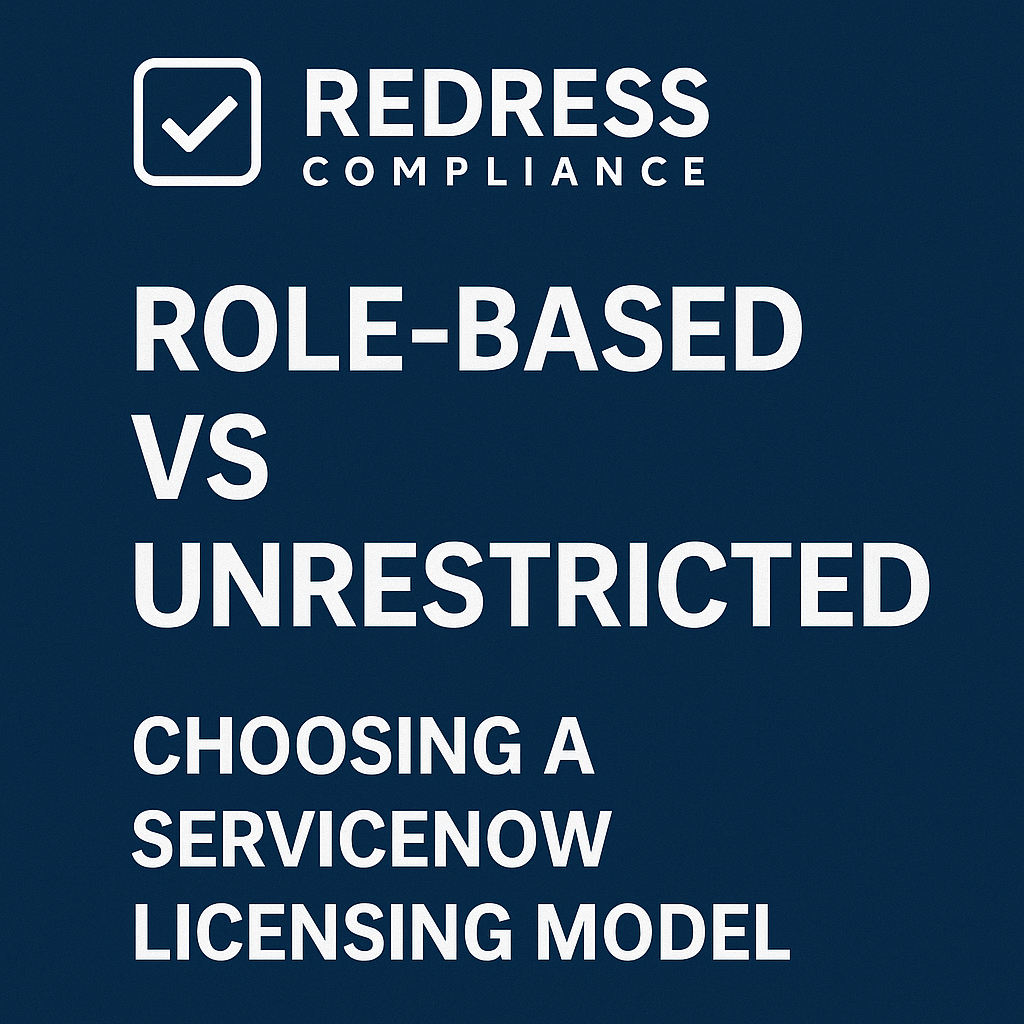ServiceNow can transform enterprise workflows, but its licensing can just as easily wreck your budget. Many organizations over-entitle their ServiceNow platform – buying far more licenses and modules than they actually use. The result? Wasted spend, less negotiating leverage, and surprise compliance issues.
If you’re an IT leader, procurement specialist, or ITAM professional, this probably sounds familiar. The good news is that over-entitlement is avoidable. With a strategic, data-driven approach, you can match your ServiceNow licenses to real needs and eliminate the excess.
In this guide, we’ll explore why over-licensing happens, how to spot it, and how to fix it before your next renewal. Let’s dive in and start saving.
Read our comprehensive guide, ServiceNow Licensing Explained: Models, Metrics, Access & Roles.
Understanding ServiceNow License Entitlements
Why Over-Entitlement Happens So Often
ServiceNow’s expansive platform often tempts companies into over-licensing “just in case.” With modules for ITSM, HR, CSM, ITOM, there’s always another feature to add. ServiceNow reps also pitch extra future-ready licenses to accommodate growth that may never happen. It sounds smart until those licenses sit idle for months or years.
Overlapping modules can lead to paying twice for the same user. For example, if your helpdesk agent is already covered under an ITSM license, buying a CSM license for the same role means you’re double-paying for that person’s access.
Mini-Scenario: A large utility bought 500 HR Service Delivery licenses for an HR team of 50 people, “just in case.” As expansion plans stalled, $900,000 in license fees went unused over three years.
Pro Tip: Never let ServiceNow’s sales forecasts replace your own data. License for the organization you have today – not the hypothetical one you might have tomorrow.
Understanding What an Entitlement Really Means
An entitlement is the right to use a certain ServiceNow feature or module, defined by a specific metric. Think of it as a license unit. For example, an ITSM Fulfiller user entitlement means one user license for full ITSM access.
It’s important to distinguish having an account from needing a license. Not everyone who can log into ServiceNow requires a paid entitlement. ServiceNow offers different access levels for different needs:
- Fulfiller: Paid license for users who actively work on records (e.g. IT technicians, HR case agents).
- Approver (Stakeholder): Lower-cost license for users who mostly review or approve items (e.g. managers).
- Requester: Free access for users who only submit requests or tickets and check their own status.
Make sure each person is assigned the appropriate level – nothing more.
Pro Tip: Provisioning ≠ Entitlement. Just because a user exists in the system doesn’t mean you should pay for them. Only license those who truly need the functionality.
The Cost of Over-Entitlement
Over-entitlement has direct financial consequences. You’re paying for licenses that aren’t being used, which is pure waste. Those unused licenses also inflate your renewal baseline – ServiceNow assumes you’ll renew the same high count, locking in overspend unless you push back.
Overspending also costs you leverage. If you’ve been paying for more licenses than you use, the sales team has little incentive to offer discounts or flexibility. And while under-licensing carries compliance risk, over-licensing breeds complacency. It can lull you into not monitoring usage, because you assume you have “plenty” of license cushion.
Every license you don’t need is money down the drain. It only benefits the vendor. By cutting out over-entitlement, you free up budget and regain control of your IT spend.
How to Identify Over-Licensed Users
You can’t fix what you don’t know about. To find unnecessary licenses, perform a quick audit:
- Run usage reports: Export a user license report with each user’s last login date.
- Find inactivity: Flag any user with no logins in the past 90–180 days. They likely don’t need a paid license.
- Check duplicates: Look for individuals with multiple licenses across modules (paying twice for one person).
- Spot mismatches: Identify users in minor roles who have full licenses. (If an assistant has an ITSM fulfiller license but never works tickets, that’s an over-license.)
- Remove leavers: Ensure ex-employees or contractors no longer have allocated licenses.
Often, usage peaks right after go-live and then drops. If you haven’t adjusted licenses since an implementation, you’re probably sitting on excess.
Pro Tip: Usage tends to drop after major rollouts. Don’t let yesterday’s peak become today’s norm. Review and trim regularly.
Read about ServiceNow license roles, ServiceNow License Roles Explained – Fulfiller, Approver, Requester.
Mapping Licenses to Actual Need
Instead of a one-size-fits-all approach, categorize users by how they use ServiceNow and assign the appropriate license tier. Heavy daily users need full licenses, occasional users can use lighter (cheaper) licenses, and infrequent users might not need any paid license at all. The table below maps common user types to license types and highlights where you can save:
| User Type | Typical Role | License Type | Optimization Potential |
|---|---|---|---|
| IT Support Staff | Helpdesk agents, Developers | Fulfiller (Full) | Low – core team needs full access |
| Managers / Approvers | Department heads, Team leads | Approver (Limited) | High – many could use lower-tier licenses |
| General Employees | End users requesting help | Requester (Free) | Extreme – should not require paid licenses |
Align entitlements with actual duties, not job titles. You’ll often find senior staff with pricey licenses they rarely use – a prime area to cut. By giving each user only the access they need (and no more), you eliminate a huge source of waste.
Rightsizing Before Renewal
The best time to eliminate excess licenses is before your renewal. Kick off a rightsizing effort a few months ahead of the contract:
- Analyze usage: Review how each license was used over the past year. See how many licenses are actually needed versus purchased.
- Find the slack: Pinpoint unused licenses (e.g., 200 fulfillers purchased but only 150 active users).
- Reassign or eliminate: Downgrade or remove users who aren’t using their licenses. Reallocate freed licenses to new staff or teams instead of buying more.
- Forecast realistically: Plan for confirmed upcoming needs, and challenge any vague “maybe we’ll need more” claims.
- Engage the vendor early: Let your ServiceNow rep know you’ll be reducing your license count. Set the expectation that you will renew only what’s truly needed.
When renewal arrives, you’ll have a lean, accurate license count grounded in real usage – not last year’s assumptions.
Pro Tip: Start rightsizing about 6 months before renewal. This gives you time to gather data and make changes calmly, rather than scrambling at the last minute.
Read about important terms, ServiceNow Licensing Fine Print – Hidden Costs and Terms to Know.
Negotiating Lean Entitlements
A lean license count gives you an edge at the negotiating table. With the fluff gone, ServiceNow has to compete on value, not volume. Leverage your data and push for flexibility:
- Flexible scaling: Secure rights to add users later at the same unit price, and to adjust license counts mid-term (e.g. quarterly true-ups). This way you don’t overbuy upfront, but you can grow if needed.
- Lower minimums: Remove any contract clauses that lock you into a high number of licenses regardless of usage. Entitlements should reflect current demand, not last year’s overestimates.
Mini-Scenario: A logistics company cut its licenses by 20% and negotiated an add-on clause for up to 15% more users at the same rate later. This saved about $1.2 million immediately while preserving room to expand if needed.
By negotiating a lean baseline, you ensure you’re paying for actual use. Any future growth will be a conscious investment, not a continuation of past waste.
Governance After Rightsizing
Cleaning up entitlements isn’t one-and-done. Continuous license governance keeps over-entitlement from creeping back:
- Quarterly audits: Run usage reports every quarter to catch inactive or low-use licenses early.
- Joiners and leavers: Tie licensing to HR events. When someone leaves or changes roles, remove or downgrade their license immediately. Only assign new licenses if absolutely necessary (and reuse freed ones first).
- Controlled allocation: Require approval for any new full-license assignment. Don’t let teams hand out costly licenses without oversight.
- Share the data: Regularly show stakeholders how much of the licensed capacity is actually used. This transparency reinforces the need for ongoing discipline.
By baking these practices into operations, you ensure your hard-won savings stick. License management becomes routine, not a yearly fire drill.
Pro Tip: Entitlement creep is sneaky. One extra license here and there can quietly build up. Regular reviews and strict policies keep small overages from snowballing into big costs.
Common Over-Entitlement Traps to Avoid
Finally, be mindful of classic pitfalls that lead to over-entitlement:
- Buying for unconfirmed growth: Don’t purchase licenses for hypothetical hires or projects that aren’t guaranteed.
- Module overlap: Avoid paying twice for similar functions. (For example, if ITSM covers internal helpdesk needs, you might not need a separate CSM package for the same users.)
- Auto-renew blind spots: Watch out for contract clauses that auto-renew your licenses at the same (or higher) quantities. Always review and adjust before renewal dates.
- “More is better” thinking: More licenses don’t equal more value. If process changes or automation reduce demand, adjust your entitlements down. Don’t cling to licenses just because you have them.
Five Actions to Eliminate Over-Entitlement
To wrap up, here’s a quick checklist to keep your ServiceNow licensing lean and efficient:
- Audit license usage quarterly – track logins, module use, and inactive users regularly.
- Reassign roles based on activity – match each user’s access to what they actually do (not their job title).
- Cut excess licenses before renewal – remove or reallocate unused licenses at least 6 months ahead of renewal.
- Negotiate flexibility – secure contract terms like add-on rights or mid-term adjustments so you can grow without overbuying.
- Maintain governance – make license reviews and cleanup an ongoing process, not a one-time project.
ServiceNow doesn’t refund unused entitlements — but it will negotiate if you prove your numbers. The less waste you carry, the more leverage you have.
Read about our ServiceNow Advisory Services.