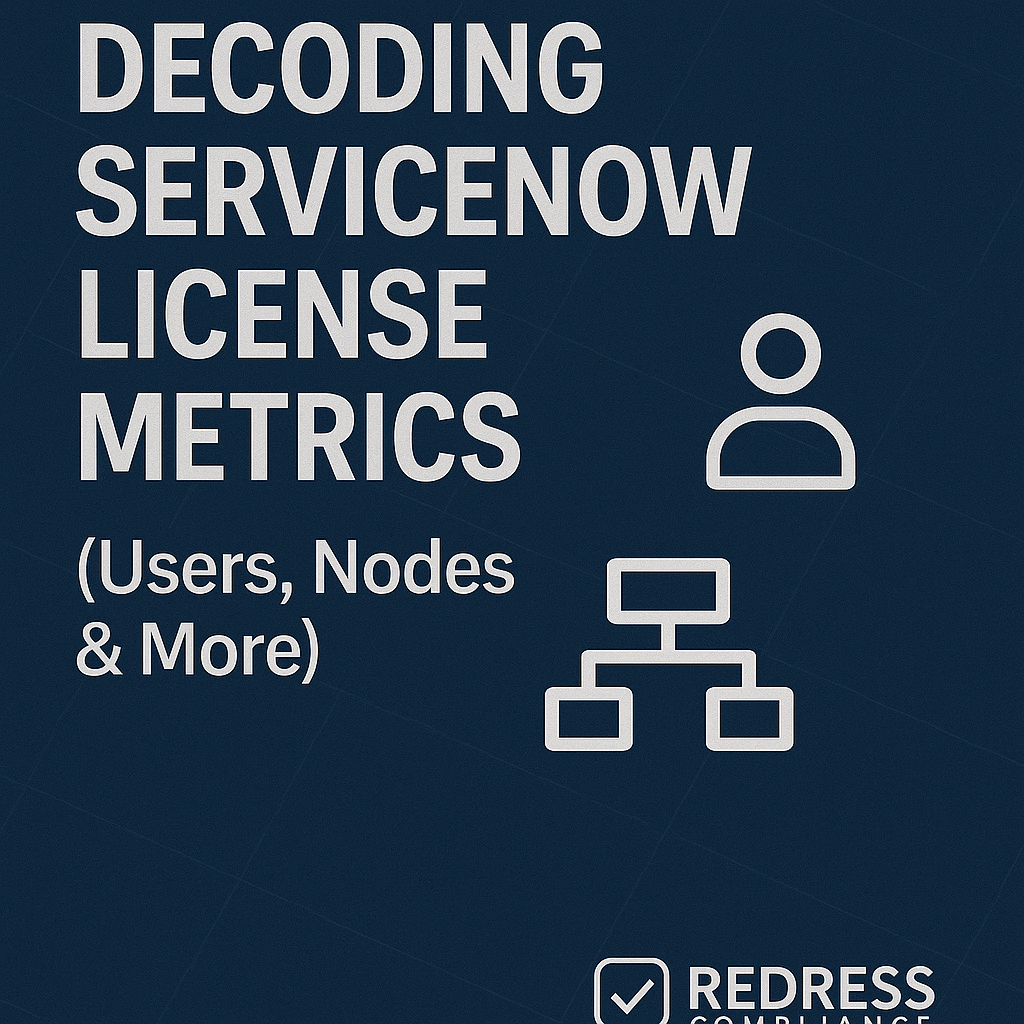Understanding ServiceNow License Metrics
Why License Metrics Matter
ServiceNow doesn’t use a one-size-fits-all “per user” charge – instead, it bills based on specific activity metrics for each product. Whether it’s counting active users, discovered devices, or executed transactions, these license metrics define how costs scale with your usage.
Misunderstanding these metrics is the number one cause of overspending on ServiceNow. Why? Because if you don’t know what you’re being measured on, you can end up paying for capacity you aren’t actually using.
Mini-Scenario: A manufacturing company licensed 5,000 discovery nodes (devices managed by ServiceNow’s IT Operations module). After decommissioning old servers, they only needed around 2,500 – yet they kept paying full price for 5,000. This oversight costs them thousands of dollars in unused licenses each year.
Pro Tip: Your metric tells ServiceNow what to charge you for. By knowing the metric inside out, you know exactly what to question or push back on in your contract.
Read our comprehensive guide, ServiceNow Licensing Explained: Models, Metrics, Access & Roles.
Core Licensing Units of Measure
Every ServiceNow module has a “unit of measure” – the metric that determines how your usage is counted and billed. Here’s a quick rundown of the key license metrics and how they can impact your costs:
| Metric | Common Modules | What It Measures | Cost Risk |
|---|---|---|---|
| User | ITSM, HR, CSM | Number of named individuals with access to the module (often by role) | Over-licensing casual or infrequent users (paying for licenses that aren’t fully utilized) |
| Node | ITOM, Discovery | Number of devices/endpoints managed or discovered (servers, VMs, network gear, etc.) | Paying for inactive infrastructure or decommissioned devices if they remain counted |
| Asset | SAM, HAM | Number of assets tracked (hardware or software assets in your CMDB or asset tables) | Double-counting or counting non-production assets, leading to inflated license counts |
| Transaction/API | IntegrationHub, Automation | Number of process executions, workflow runs, or API calls made | Hidden overage fees if automations run more frequently than anticipated |
| Record/Case | CSM, Field Service | Number of records or tickets processed (e.g. customer cases, work orders) | Unexpected growth in tickets = surprise higher costs at true-up time |
Each metric sounds straightforward until you read the fine print of a ServiceNow contract. Seemingly simple terms often have vendor-friendly definitions. For example, “user” might mean every person with a login for that module (even if they only used it once), and “node” could include cloud instances that appear briefly during auto-discovery. Understanding these definitions is crucial so you can proactively manage and negotiate your usage.
User-Based Metrics Explained
User licenses are common in modules like IT Service Management (ITSM), HR Service Delivery (HRSD), or Customer Service Management (CSM). But not all “users” are equal in ServiceNow’s eyes – it depends on their role.
There are three main user license roles to know:
- Fulfiller (Agent/Technician): The power users who do the heavy lifting – support agents, IT technicians, developers, admins. A Fulfiller license is full-featured, allowing the creation and updating of records, the management of tasks, and the configuration of the platform. It’s also the most expensive type of user license. You should reserve these for people actively working in ServiceNow daily to avoid overkill licensing. (Giving a full Fulfiller license to someone who just needs to approve items would be unnecessarily costly.)
- Approver (Business Stakeholder): These users can do everything a self-service user can, plus approve or reject requests and view relevant reports. They are typically managers or department heads who don’t handle tickets but need to sign off on things. Approver (or “stakeholder”) licenses cost less than Fulfiller licenses. Still, they are usually paid licenses, so you want to limit them to users who truly need that level of access (e.g. a manager who regularly approves change requests).
- Requester (End User): These are the employees or customers who submit requests, file incidents, or use the self-service portal. Importantly, requesters do not require a paid license. They have very limited access (just their own tickets, the knowledge base, etc.), but they’re essentially free from a licensing perspective. ServiceNow lets you have unlimited requesters without additional cost, encouraging broad self-service use.
One tricky aspect: user counts often apply per module, not platform-wide. If the same employee is a Fulfiller in ITSM and also a Fulfiller in HRSD, ServiceNow counts them twice (because those are two separate module licenses). This duplication can inflate your costs if you’re not careful. Always map out how many unique people you have versus how many licenses ServiceNow is charging for across each product.
Pro Tip: Track the unique users across all your ServiceNow modules. ServiceNow counts licenses per product SKU, not per employee – so the same person can be counted multiple times if they use multiple modules.
Read about different license models, Role-Based vs Unrestricted – Choosing a ServiceNow Licensing Model.
Node-Based Metrics (ITOM & Discovery)
For IT Operations Management (ITOM) products like Discovery or Event Management, the key metric is often “nodes.” A “node” typically refers to any device or instance being managed or tracked – physical servers, virtual machines, network devices, cloud instances, etc. Essentially, if ServiceNow discovers it and keeps it in the CMDB (Configuration Management Database) as a configuration item, it likely counts toward your node licenses.
This metric can get tricky in dynamic cloud and virtualized environments. Imagine you have an auto-scaling cloud service: one day you’re running 100 VM instances, the next day 150. If ServiceNow’s Discovery is scanning your cloud, it will count each instance it finds. Unmanaged or transient systems can suddenly inflate your node count if you haven’t tightly controlled what gets discovered.
Mini-Scenario: A global enterprise enabled AWS cloud discovery for the first time. Overnight, ServiceNow found hundreds of previously untracked cloud instances – their licensed node count jumped 40% in a single day. This triggered an unwelcome call from ServiceNow about a license true-up for the surge in “nodes” under management. The IT team was caught off guard by how quickly those counts grew.
Pro Tip: Control the scope of your discovery jobs. ServiceNow will count everything it finds – not just the systems you actively use. Regularly review what’s being discovered, and exclude decommissioned or non-essential infrastructure from scanning to keep node counts (and costs) in check.
Read about ServiceNow license roles, ServiceNow License Roles Explained – Fulfiller, Approver, Requester.
Asset and Record-Based Metrics
ServiceNow’s Asset Management modules (like Software Asset Management (SAM) and Hardware Asset Management (HAM)) often use an asset-based metric. This means you pay in proportion to the number of assets you’re tracking in the system. “Assets” could be hardware devices, software installations, or licenses – basically any item in your asset repository or CMDB that the module manages.
The risk here is paying for stale or irrelevant data. If you’ve got hundreds of retired servers or outdated software titles still listed as “active” assets, they might count against your license. For example, if a virtual machine is archived but not removed from the asset inventory, it could still be tallied in your SAM license usage. It’s easy to overcount if your data hygiene is poor.
Meanwhile, modules like Customer Service Management (CSM) or Field Service Management can introduce record or case-based licensing. Instead of (or in addition to) user licenses for agents, ServiceNow might charge based on the volume of records processed – for instance, number of customer support cases resolved or work orders completed. This model is common when you have external users or customers creating lots of tickets or when workloads fluctuate. The more cases you handle, the higher the tier you might need to pay for.
The cost risk with record-based metrics is that business growth directly drives up your licensing costs. If your customer service team suddenly handles 30% more cases this year, you could face a 30% hike in license needs (unless you negotiate a buffer).
Pro Tip: Audit your CMDB and asset lists on a regular schedule (at least quarterly). Identifying and archiving stale records (like decommissioned hardware or old software assets) ensures you’re not paying for “phantom” assets that no longer deliver value.
API, Integration, and Transaction-Based Metrics
Not all ServiceNow licensing is about users or devices – some is about activity volume. Modern ServiceNow usage often involves integrations, custom apps, and automated workflows. Transactions or API calls frequently meter these.
For example, ServiceNow’s IntegrationHub (used for building integrations and automations) might include a certain number of flows or transactions in your license, and charge extra if you exceed that. Similarly, if you’ve built custom applications on ServiceNow that make heavy use of API calls or run a large number of scheduled jobs, those could be subject to usage-based licensing terms.
The tricky part is that these transaction metrics can fly under the radar. You typically won’t have a person counting API calls manually. Instead, you might only discover overages when ServiceNow sends a mid-year report or an alert that you’ve exceeded your allowance. It’s possible to incur unexpected fees if an integration suddenly becomes popular or an automation runs more frequently than anticipated.
For instance, consider a finance department that automates an approval workflow via ServiceNow’s integration APIs. If this automation starts handling double the volume of requests (say, end-of-quarter processing spikes), the number of transactions could quietly double.
If they were near their transaction limit, they’ll blow past it and potentially trigger an overage charge – all without a single new user being added.
To avoid surprises, keep an eye on your transaction dashboards. ServiceNow provides some tools to monitor API usage, flow runs, and other related metrics. Make sure those are part of your regular licensing reviews.
Pro Tip: Don’t let “usage-based” metrics catch you off guard. If you have any ServiceNow features that are billed per integration call or per workflow run, set up alerts or reports to track that consumption. It’s easier to adjust an automation’s frequency or optimize code than to face a huge bill after the fact.
Consumption Tracking & Reporting
Knowing your license metric definitions is half the battle – the other half is actively tracking your consumption. ServiceNow offers built-in license usage reports and dashboards (for example, the Subscription Management or License Usage module in your instance). These can show you current counts for things like active users, provisioned nodes, or transaction volumes. You can also ask your ServiceNow account representative for usage reports if something isn’t easily visible on your end.
However, don’t rely blindly on vendor-provided data. It’s wise to export or snapshot your own usage metrics regularly – say, at the end of each quarter – and maintain an internal record. This helps you spot trends (are we adding users steadily? Did our node count drop after that data center cleanup?) and provides evidence if there’s a discrepancy later on.
Some organizations build internal dashboards to monitor license utilization. For example, an IT Asset Manager might have a dashboard that pulls data on user logins, active CI counts, and open case numbers, correlating them to license limits.
This internal tracking can be broken down by business unit or region, helping pinpoint which teams are driving consumption. It not only helps with cost allocation but also highlights if a certain department’s activity is spiking unexpectedly (so you can investigate before it triggers a contract issue).
Pro Tip: ServiceNow’s own reports might paint the rosiest picture for them – always hitting the maximums. To gain leverage, maintain your own measurements of usage. If ServiceNow’s report says you’re at 100% of your license, but your internal tracking shows only 80% truly in use, you have data to negotiate and question any claims of overage.
Forecasting & Negotiation Tips
Understanding and monitoring metrics gives you data – and data is power when it comes to forecasting needs and negotiating renewals. Start by using your past consumption trends to forecast what you really need for the next term. If over the last year you grew your user count by 5%, it might be unrealistic for ServiceNow to insist you’ll grow 20% next year. Base the conversation on your actual growth rate and business plans, not the vendor’s ambitious upsell targets.
When it’s time for a renewal or true-up, challenge the baseline they present. ServiceNow might point to a peak usage moment as “your current usage.” Make sure that the baseline reflects normal usage or the average, rather than a temporary spike. For instance, if one month last year you accidentally discovered 1,000 extra nodes before cleaning them up, ensure those aren’t locked in as your new starting point for node licenses.
It’s also wise to negotiate flexible terms if you can. Many customers don’t realize they can ask for things like a usage buffer or elastic licensing. For example, if you’re licensing 10,000 nodes, perhaps negotiate that you can burst up to 11,000 for 90 days without penalty (to cover short-term projects or migrations). Or seek a clause that allows you to true-down (reduce licenses) if certain metrics drop, not just true-up when they increase.
Always keep a “shadow” set of records for license-related data. If ServiceNow comes to the table with a number, you should be able to pull out your own report and say, “Actually, here’s what we see as our active usage.” It shifts the discussion from sales-driven numbers to mutually agreed facts.
Mini-Scenario: One enterprise customer was told by ServiceNow that they were 25% over their licensed node count and faced a hefty true-up cost.
Because the customer’s team had diligently tracked active nodes internally, they were able to demonstrate that many of those “nodes” were decommissioned systems still lingering in ServiceNow’s count. In the end, they adjusted the count and saved $400,000 on the true-up. The lesson? Bring your own data to the negotiating table.
Common Pitfalls in Metric Management
Even with knowledge and tracking, there are common mistakes that can lead to licensing headaches. Watch out for these pitfalls:
- Overcounting due to poor data hygiene: Stale records (like old users who left, or devices that were disposed) can linger and inflate your usage metrics.
- Paying for retired or test systems: Forgetting to exclude non-production or decommissioned systems means you might be licensing stuff that isn’t providing value.
- Misalignment between IT and Procurement: If your procurement team interprets the contract one way, but IT operations measure usage another way, you could either under-count or over-count unintentionally. Always reconcile the two perspectives.
- Letting ServiceNow set growth assumptions: Don’t accept projections like “You’ll probably double your usage next year” without data. ServiceNow sales has a vested interest in high forecasts; insist on evidence or keep the assumptions realistic.
Pro Tip: ServiceNow often assumes your usage will only grow over time (and prices contracts accordingly). It’s your job to prove otherwise by showing stable or efficient usage. Push back on automatic growth uplifts unless you have the demand to support it.
Building a Metric Awareness Culture
Controlling ServiceNow costs isn’t a one-time task – it’s an ongoing effort that involves multiple teams. To truly stay on top of license metrics, build a culture of metric awareness in your organization.
Start by setting up a regular cadence (for example, quarterly meetings) between IT Asset Management, Software Asset Management, the technical platform owners, and finance or procurement. In these reviews, go over the latest usage numbers for each metric against what you’ve contracted. This keeps everyone on the same page and avoids last-minute scrambles at true-up time.
Educate technical teams about how their daily actions can impact licensing. Something as simple as an admin enabling a new plugin or expanding a discovery scan range could have licensing implications.
If system engineers understand that “every new node discovered is potentially a cost” or “every new workflow integration counts towards our transactions,” they’ll be more mindful. It doesn’t mean stifling necessary work, just planning for it. Maybe that discovery schedule runs in a controlled way, or you archive old records when deploying a new module.
Treat your license metrics as you would any operational Key Performance Indicator (KPI). For instance, just as you monitor system uptime or ticket resolution times, you should also monitor license utilization rates. If you see user licenses approaching 90% utilization, that’s a signal to evaluate whether you need to purchase more or if some unused accounts can be reclaimed. Keeping metrics in the spotlight means fewer surprises.
Remember, every node, user, and transaction in ServiceNow tells a story about how your organization operates. The more you understand that story, the better position you’ll be in to optimize and negotiate for the future.
Five Actions to Take Now to Control ServiceNow Metrics
To wrap up, here’s a quick checklist of actions you can take right now to get in control of your ServiceNow license metrics and costs:
- Map every metric in your contract: Identify exactly what units you’re being charged for – be it users (by role), nodes, assets, transactions, or records. Make sure you have a clear list of all metrics tied to each ServiceNow product you use.
- Schedule regular usage reviews: Set up quarterly (or monthly) checkpoints to review license consumption. Involve both IT (who has the usage data) and Procurement/Finance (who manage the contracts) to ensure everyone sees the same picture.
- Track consumption independently: Don’t just rely on ServiceNow’s licensing portal. Maintain your own tracking spreadsheet or dashboard of key metrics. This independent view can highlight discrepancies and serve as evidence in any true-up discussions.
- Challenge inflated baselines: When it’s renewal time, scrutinize the numbers ServiceNow uses to quote your renewal. If they claim you “need” more licenses due to growth, verify against your own logs. Ensure you’re not buying extra just because of a one-time spike or outdated data.
- Negotiate buffers and flexibility: Proactively discuss adding buffer clauses or elastic capacity in your contract. It’s often possible to include terms that let you handle short-term bursts (like a 10% overflow for 60 days) without immediate extra charges. This prevents minor overages from turning into major bills.
In ServiceNow licensing, ignorance is expensive. Once you understand how every metric drives cost, you’ll stop paying for capacity you don’t use – and start negotiating with confidence like a pro.
Read about our ServiceNow Advisory Services.