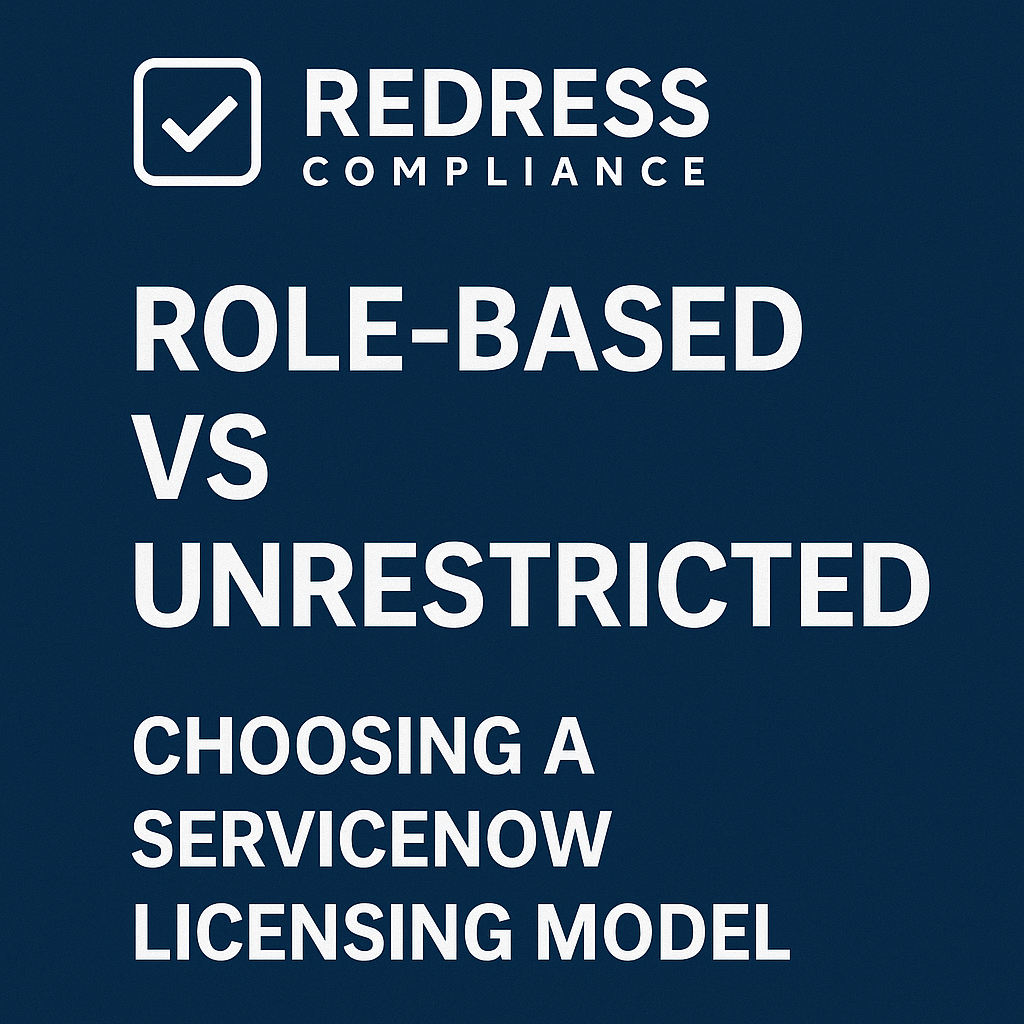Understanding ServiceNow Licensing Models
ServiceNow’s licensing can seem complex at first, but it really boils down to two main approaches: Role-Based and Unrestricted licensing. The difference between these models impacts how much you pay, how easily you can manage users, and how much leverage you have when negotiating with ServiceNow.
In simple terms, Role-Based licensing ties costs to what users do on the platform (their roles), while Unrestricted licensing offers an “all-in” approach where every named user gets full platform access for a higher overall price.
Choosing the right model can mean the difference between paying only for what you need and paying a premium for convenience. Let’s break down why ServiceNow offers two models and how each one works.
Read our comprehensive guide, ServiceNow Licensing Explained: Models, Metrics, Access & Roles.
Why ServiceNow Offers Two Models
ServiceNow provides two licensing models to fit different organizational needs. Role-Based licensing is granular and usage-driven: you purchase licenses according to user roles (like Fulfillers, Approvers, Requesters), aligning cost with actual activity.
Unrestricted licensing, on the other hand, is a broad approach: you pay for several users, and each user can access anything on the platform. ServiceNow knows one size doesn’t fit all.
Some customers want fine-grained control and cost efficiency (hence role-based options), while others are willing to pay extra for simplicity and full coverage (hence the unrestricted option).
By offering both models, ServiceNow lets you choose between maximizing cost control and minimizing admin effort.
Pro Tip: The simpler the model, the higher the premium — ServiceNow charges for convenience. In other words, unrestricted licensing removes complexity, but you’ll pay more for that simplicity.
The Role-Based Licensing Model Explained
Under Role-Based licensing, every user is assigned a role that determines what they can do in ServiceNow – and how much their access costs. The typical roles include:
- Fulfiller (Full User): These are power users like IT support staff, developers, or anyone who works on tickets and updates records. Fulfillers have broad permissions to create, edit, and resolve items. They are the most expensive licenses because they get full functionality.
- Approver (Business Stakeholder): These users can review and approve requests or tasks and might view reports, but they don’t work on tickets like a Fulfiller. Approvers are a mid-tier license – not as costly as Fulfillers, but they are paid licenses (not free).
- Requester (End User): These are the employees or customers who submit requests and check their own tickets. Requesters have very limited access (basically self-service only) and do not require a paid license. They’re essentially free users.
Role-based licensing works best in a structured environment where you can clearly map each person to the right role. You only pay for the higher-tier licenses (Fulfiller, Approver) that you actually need, which can drive significant savings if managed well.
For example, a telecommunications company with 400 ServiceNow users discovered only 120 of them truly needed Fulfiller-level access. By auditing roles and downgrading unnecessary Fulfillers to Requester or a lower role, they cut their paid license count by 35%. That translated directly into a huge cost reduction without impacting service.
Pro Tip: Start every renewal with a role audit before you even look at ServiceNow’s quote. Knowing exactly how many active Fulfillers and Approvers you have (and whether they still need that level of access) is your first step to controlling costs.
The Unrestricted Licensing Model Explained
The Unrestricted licensing model is essentially an “all-you-can-eat” approach. Instead of juggling different role types, you purchase a pool of unrestricted licenses equal to the number of named users who will be on the platform.
Every one of those users can use any module or feature they need. In practice, this model is much simpler to administer: you don’t have to constantly manage who is a Fulfiller vs. who is a Requester, because everyone is effectively a Fulfiller under an unrestricted agreement.
This simplicity comes with a trade-off. Unrestricted licensing tends to be far more expensive overall because you’re paying for broad access for every user, including those who may only use ServiceNow in a limited way.
It’s great for organizations where usage is very spread out or roles change frequently. If people wear multiple hats and you can’t easily pigeonhole them into single roles, unrestricted might save you a headache. It also lowers compliance risk since you’re less likely to be “out of license” – all active users are covered by definition.
However, many companies find they overpay with this model. A global bank switched to an Unrestricted license model to “simplify management” of its ServiceNow platform.
It certainly made administration easier, but later analysis showed about 70% of their users never touched the advanced features and modules they were paying for. In essence, they paid a premium to avoid thinking about roles, and much of that spending went to waste on light users.
Cost Implications and Flexibility Trade-Offs
Each model carries different cost implications and flexibility. Here’s a quick comparison of key factors:
| Factor | Role-Based (Per Role/User) | Unrestricted (All Users) |
|---|---|---|
| Cost Control | High – pay only for active roles you need | Low – you pay for all users, period |
| Admin Overhead | Moderate – maintain roles and licenses | Minimal – one license covers all |
| Flexibility | Limited to assigned roles/modules | Full access for every user |
| Audit Risk | Higher – must track roles vs. entitlements | Lower – all active users are licensed |
| Optimization Potential | High – can right-size roles and remove excess | Low – flat cost, harder to optimize |
With Role-Based licensing, you have more control over who gets what, which means you can optimize and only pay for what’s actually used. The flip side is you need to actively manage those roles and keep an eye on usage – it’s a hands-on approach.
Unrestricted licensing gives every user the keys to the kingdom, making administration and compliance easier (basically one class of user to track), but you sacrifice cost precision. You’re likely paying for a lot of unused potential access in exchange for that ease.
Pro Tip: The model you pick decides who controls your costs — you or ServiceNow. Role-Based keeps cost control in your hands (if you manage it well), while Unrestricted shifts control to the vendor’s favor by locking in a higher baseline spend.
Negotiation Leverage by Licensing Model
Your choice of licensing model doesn’t just affect operations – it directly affects your leverage in negotiations with ServiceNow.
If you’re on a Role-Based model, your leverage comes from data and precision. You can use detailed usage reports and role counts to drive the conversation. For instance, if ServiceNow’s sales team comes in with a renewal quote, you can counter with, “We have 150 active Fulfillers this year, down from 200 last year, and 50 Approvers – here’s the usage data.”
With role-based licensing, you can negotiate pricing based on actual user counts and even push back on unnecessary licenses. The ability to demonstrate exactly who is using what (and eliminate or reassign idle licenses) gives you a strong data-driven position. You’re essentially saying, “We know our environment and we’re only paying for what we need.”
In an Unrestricted model, your leverage is a bit different. Since you’ve agreed to license all users, your annual spend is more predictable but also less flexible. You might leverage the volume or scope instead. For example, if you’ve purchased 5,000 unrestricted licenses for the whole company, you’re a big account – use that to negotiate a better rate per user or additional products bundled in.
At renewal, you might say, “We’re covering our entire enterprise of 5,000 users on ServiceNow. In exchange for that commitment, we need a cap on cost increases for the next term,” or negotiate for multi-year discounts. Another angle: if you realize your usage is lower than expected, you can subtly signal that you’re considering a switch to role-based to save money – this can pressure ServiceNow to offer concessions to keep you on the unrestricted plan.
Sometimes, switching models becomes your negotiation trump card. Consider a construction firm that initially went Unrestricted to roll out ServiceNow broadly. After a year, they analyzed activity logs and found a large chunk of employees barely used the platform.
Armed with that data, they decided to downshift to Role-Based licensing in their renewal. This move saved them roughly $600,000 in the next term, and they negotiated a two-year price lock as part of the deal. By showing they were willing to change models to cut costs, they gained significant leverage. ServiceNow would rather adjust pricing than lose those licenses entirely.
Read about ServiceNow license metrics, Decoding ServiceNow License Metrics (Users, Nodes & More).
When Each Model Makes Sense
How do you determine which model is best for your organization? It comes down to your environment and priorities.
Use the following guidelines as a quick checklist:
Choose Role-Based licensing if…
- You can categorize your users accurately. For example, you know exactly which people or positions need full access versus those who only ever submit requests.
- You have a mature ITAM/SAM process and the discipline to regularly review and adjust user roles. If your team can stay on top of license assignments, role-based will reward that effort with cost savings.
- You want the potential to optimize and flex your licenses over time. Role-Based models let you right-size down the road (drop unused licenses or reassign roles easily) and give you more negotiation flexibility since you can point to specific usage data.
Choose Unrestricted licensing if…
- Managing roles is a challenge for your organization. Perhaps roles change frequently, or you don’t have resources to constantly police who has what access. Unrestricted will simplify life in this case.
- Your ServiceNow usage spans many teams and fluctuates significantly. If today it’s mostly IT using the platform, but tomorrow HR, Facilities, and others might come on board, an unrestricted model ensures everyone is covered without a big licensing shuffle each time.
- You value simplicity and predictability over granular control. Some organizations would rather slightly overpay than deal with the complexity of tracking every user’s role. Unrestricted provides a predictable bill and peace of mind, knowing that any new project or module can be opened to all users without additional negotiations.
It’s worth noting that hybrid approaches exist, too. Some enterprises negotiate a mix – for example, using Role-Based licensing for their ITSM users (where they can tightly control and monitor those licenses) but opting for an Unrestricted license for modules like HR Service Delivery or Customer Service Management, which a broad base of employees or customers might access. This way, they apply cost control where they can and simplicity where they need.
Common Mistakes When Choosing a Model
Selecting a licensing model is a strategic decision. Here are common pitfalls to avoid:
- Defaulting to Unrestricted for convenience. Don’t let the appeal of “easy management” lure you into a blanket license if it’s not truly needed. Many companies regret paying for full access for all users when only a fraction of them took advantage of it. Convenience can come at a steep price.
- Letting ServiceNow define your roles without question. ServiceNow (or their partners) might suggest how many Fulfillers or Approvers you need based on generic ratios or your initial purchase. Always validate this against your own data. They don’t have your day-to-day insight – you do. If the sales quote assumes 300 Fulfillers but you can only identify 180 people who genuinely need that access, push back.
- Ignoring your own usage data. The worst mistake is going into a renewal or a new license model blind. If you haven’t audited usage, you’re negotiating in the dark. You might end up with the wrong model or paying for way too many licenses. Always analyze how the platform is being used before you commit to a model or several licenses.
- Not considering future changes. Maybe role-based works for you now, but what about next year if another department adopts ServiceNow? Or conversely, maybe unrestricted feels safe now, but will you still need everyone licensed if certain modules don’t get rolled out? Think a couple of years ahead to avoid locking into a suboptimal model.
Pro Tip: If you can’t explain why you’re on Unrestricted, you probably shouldn’t be.
Choosing Unrestricted should be a conscious decision backed by a clear rationale (like “we plan to onboard every employee to multiple modules”). If you’re only on Unrestricted because it was the path of least resistance, it’s time to rethink it.
How to Reevaluate Your Model Before Renewal
Your licensing model isn’t “set and forget.” Smart teams reassess their choice before every renewal cycle.
Here’s a quick self-assessment to make sure you’re on the best fit model:
- Review your top modules and usage. Identify the top 5 ServiceNow applications your organization uses (e.g., ITSM, HRSD, CSM, ITOM, etc.). For each module, pull reports on how many users actively use it and how frequently. This gives you a picture of where your license value is coming from.
- Compare active users vs. licensed counts. If you’re on Role-Based licensing, look at each role: How many Fulfillers are actually logging in and performing work vs. how many Fulfiller licenses you’re paying for? How many Approvers actively approve items? If you’re on Unrestricted, segment your user base by activity level: what percentage of those named users are heavy users vs. occasional users vs. practically never logged in?
- Estimate the savings (or cost) of switching. Play out a what-if scenario. If you are currently Role-Based, what would it cost to license everyone as unrestricted? (This can reveal whether Unrestricted would massively spike your cost or perhaps be comparable.) If you are currently Unrestricted, do the reverse: how many Fulfiller licenses would you actually need if you only paid for heavy users? Often, this calculation shows a clear cost gap that either justifies the status quo or suggests exploring a switch.
- Run a mock negotiation. Based on the data above, prep a negotiation stance. If sticking with Role-Based, plan to show ServiceNow your usage data to argue for a license reduction or at least prevent an unnecessary increase in costs. If considering Unrestricted, plan how you’d justify that switch and what concessions (like fixed pricing for a few years or ability to true-down if users leave) you’d need to make it worthwhile. Essentially, arm yourself with facts and a story: “Here’s how we use ServiceNow, here’s what we need, and here’s why our proposed model/count is fair.”
Reevaluating your model is not just an internal exercise – it’s a powerful step in negotiation prep. It shows ServiceNow’s reps that you’re not simply accepting the status quo; you’re actively managing your investment. Remember, your licensing model choice can be one of your strongest negotiation cards. It signals to ServiceNow whether you’re guessing or managing your licenses.
Five Questions to Test Your ServiceNow Model Fit
To wrap up, here’s a quick checklist. Ask yourself these five questions to test whether your current ServiceNow licensing model truly fits your organization’s needs:
- Do all your licensed users truly need Fulfiller-level access? (Or are you paying for a Cadillac when a bicycle would do for many users?)
- Could you manage with a simpler role segmentation? (For instance, could many users be requesters or approvers instead of full fulfillers, without harming productivity?)
- Would an Unrestricted model actually reduce admin overhead for you? (Or is your team managing roles just fine today?)
- How much solid usage data do you have for negotiation prep? (Are you ready to show who uses what, or would ServiceNow be telling you how much you need?)
- Which model gives you more leverage at renewal time? (Think about where you can better defend your position: a lean role-based deployment you can justify in detail, or an unrestricted deployment where you leverage volume and simplicity in negotiations?)
In the end, the best ServiceNow licensing model isn’t the one ServiceNow prefers – it’s the one you can justify, control, and defend at the negotiation table.
Read about our ServiceNow Advisory Services.