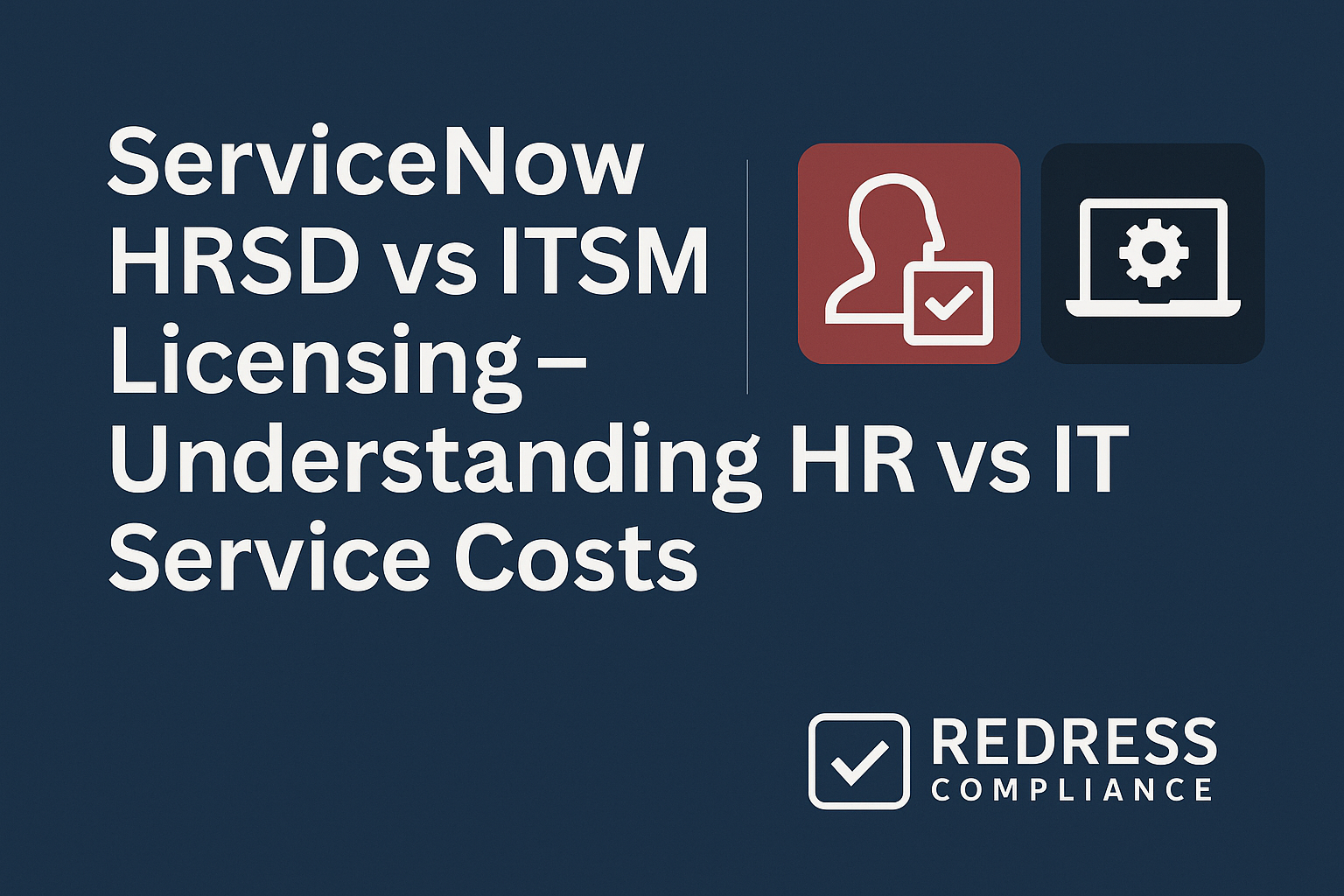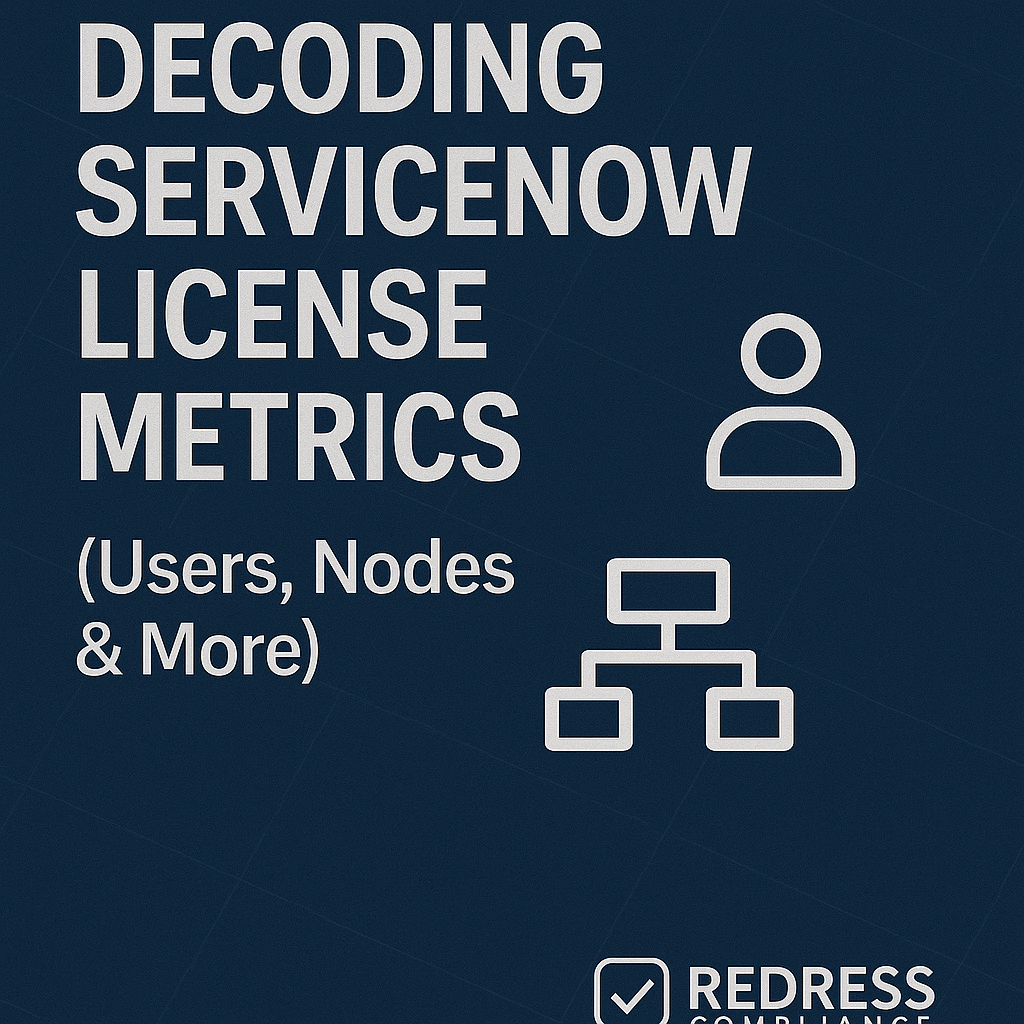ServiceNow HRSD vs ITSM Licensing
ITSM Licensing Overview – The Foundation
ServiceNow IT Service Management (ITSM) is typically licensed on a per named user basis.
A “fulfiller” is any IT agent or technician who works on tickets, incidents, changes, or service requests. Requesters – the employees or end-users who submit IT tickets – can use the self-service portal at no charge. This means thousands of employees can raise IT issues freely, while you only pay for the IT staff resolving those issues.
ServiceNow offers ITSM in multiple editions, commonly Standard, Professional, and Enterprise. Higher tiers include additional features like AI-driven analytics, virtual agents (chatbots), and performance dashboards. Naturally, these tiers come at incrementally higher costs. ‘
As of 2025, benchmark pricing for ITSM (after typical enterprise discounts) ranges around $1,000–$1,300 per fulfiller per year. For example, an ITSM Standard license might cost about $100 per user per month (roughly $1,200/year), with large customers often negotiating that down by 20–30%. Pro and Enterprise editions bundle more functionality and may push the effective cost toward the upper end of that range.
Pro Tip: Audit your ITSM fulfiller roster annually. In many organizations, 10–20% of ITSM licenses are assigned to inactive users who no longer need access. Reclaiming those licenses before renewal can significantly lower your costs without impacting service.
Read our comprehensive guide, ServiceNow ITSM vs ITOM Pricing: Understanding Licensing Differences Across ITAM, SecOps, and HRSD.
HRSD Licensing Overview – Focused on HR Agents
ServiceNow Human Resource Service Delivery (HRSD) uses a similar model but focuses on HR agents (also called HR fulfillers). HRSD licenses are required for each named HR user who will work on HR cases, manage HR tasks, or access confidential employee data on the platform.
Just like IT requesters, employees submitting HR inquiries or cases are free – any worker can use the HR service portal or knowledge base without a license. The licensing cost is only for the HR staff and specialists who handle those cases.
HRSD licensing is generally priced higher per user than ITSM. This premium reflects the additional HR-specific capabilities: data privacy and segregation features, pre-built HR workflows (onboarding, offboarding, employee relations), and compliance modules (like document management for sensitive HR files). In practical terms, enterprises often see HRSD licenses cost about $1,200–$1,500 per HR agent per year after typical 40–50% volume discounts off list price. The list prices for HRSD are higher than ITSM, so even after discounts the per-user spend is a bit more. For instance, if ITSM was ~$1,100 per IT agent, HRSD might come out around ~$1,400 per HR agent in the same deal.
Scenario: A multinational corporation added the HRSD module for 100 HR users on top of their existing ITSM deployment. They discovered that their ServiceNow licensing costs nearly doubled their expectations.
This surprise came because HRSD’s per-user price was higher than ITSM’s, and they needed far more HR agent licenses than anticipated to cover all regional HR staff. The compliance and HR-specific features in HRSD drove up the cost per license, underscoring the importance of planning for that premium.
Pro Tip: If you’re expanding into HRSD, try to bundle HRSD licensing with your larger ServiceNow renewal or enterprise agreement. By negotiating HRSD as part of an enterprise platform deal (rather than a one-off purchase), companies can often achieve price parity or closer alignment with ITSM rates. In other words, tying HRSD into a broader renewal can soften the per-user cost premium.
Comparing HRSD vs ITSM Licensing Models
While both ITSM and HRSD sit on the same ServiceNow platform, their licensing models have key differences. Here’s a side-by-side comparison of how the two are licensed and what you get:
| Feature | ITSM (IT Service Mgmt) | HRSD (HR Service Delivery) |
|---|---|---|
| Primary License Metric | Per named IT fulfiller (IT agent) | Per named HR agent (HR case worker) |
| Free Users | Unlimited employees as IT requesters (self-service IT portal) | Unlimited employees as HR requesters (self-service HR portal) |
| Editions/Tiers | Standard / Professional / Enterprise | Core (Standard) / Professional (Enterprise tier available for advanced HR needs) |
| Cost per Licensed User | ~$1,000–$1,300 per user/year (after discounts) | ~$1,200–$1,500 per user/year (after discounts) |
| Focus of Use | IT tickets, incidents, service requests, changes, etc. | HR cases, employee inquiries, onboarding/offboarding, employee relations cases. |
| Bundling & Suites | Part of IT Workflows product suite (often bundled with ITOM, etc.) | Part of Employee Workflows suite (bundled with other HR and Employee Experience apps) |
Despite the shared platform, an ITSM license does not cover HRSD usage, and vice versa. A common misunderstanding is assuming an IT fulfiller could handle HR cases with their ITSM role – in reality, ServiceNow requires a separate HRSD license for anyone working on HR cases. This separation is intentional due to the sensitive nature of HR data and the specialized features of HRSD.
Pro Tip: Never assume that an ITIL fulfiller license gives an employee permission to work on HR cases. HRSD licenses are separate for a reason – HR data is segregated for privacy, and only HR-licensed users can access those scoped HR applications. Always budget for dedicated HRSD licenses for your HR team, even if they’re already ServiceNow ITSM users.
Why HRSD Costs More Than ITSM
Many organizations notice that HRSD licenses carry a higher sticker price than ITSM. There are a few reasons for this cost difference:
- Data Privacy and Security: HRSD operates in a dedicated scope on the platform that keeps employee data highly restricted. It includes role-based access controls to ensure only HR personnel see confidential case details. This added security and data partitioning is a premium capability compared to general ITSM data, which is less sensitive.
- HR-Specific Workflows and Content: HRSD comes with pre-built HR services and templates (for onboarding, offboarding, benefits inquiries, employee relations, etc.) that ITSM doesn’t provide. ServiceNow has invested in HR best practice content and compliance features (like document management for HR, electronic signature integrations, and case HR knowledge bases). These built-in HR workflows save development time but add to the product’s value (and cost).
- Compliance and Regulatory Features: Industries often have strict requirements around employee data (e.g., GDPR in Europe, HIPAA for healthcare employee records, or country-specific labor regulations). HRSD includes features to support compliance, such as audit trails for HR cases, encryption of sensitive fields, and the ability to segregate data by region or entity. These go beyond the standard ITSM capabilities.
Scenario: Consider a healthcare provider that expanded ServiceNow into HR. They found that HRSD licensing was about 25% more expensive than their ITSM licenses. Why? The HRSD package included healthcare-specific compliance features to handle sensitive employee health information and documentation in line with HIPAA regulations. That extra compliance capability meant paying a premium, but it was necessary to meet legal requirements in their HR service processes.
It’s also worth noting that HRSD often involves fewer users than ITSM (since an HR team is usually smaller than an IT support organization). To ServiceNow, fewer users can mean less volume-based discount leverage, which can keep the per-user price higher. On the flip side, if you have a very large HR operation (hundreds of HR agents), you can negotiate stronger discounts.
Pro Tip: When negotiating HRSD pricing, leverage any overlap in requirements with ITSM. For example, if you already pay for high security or compliance in ITSM, argue that HRSD is a similar extension and should be priced closer to ITSM levels. Also, if you’re adding a large number of HR users, push for volume discounts. With sufficient scale, some companies have managed to get HRSD per-user costs nearly mirroring ITSM prices.
ITAM vs SecOps licensing: ServiceNow ITAM vs SecOps Licensing – Understanding the Core Differences.
Overlaps and Misunderstandings Between HRSD and ITSM
Because HRSD and ITSM are modules on the same ServiceNow platform, it’s easy to get tripped up by overlapping features and entitlements. Understanding where they share functionality—and where they don’t—is crucial to avoid redundancy or unexpected costs.
Firstly, the core platform capabilities (database, workflow engine, integration interfaces) are shared. An employee accessing the ServiceNow portal might see both IT and HR services in one place. However, the licensing boundaries remain separate. An ITSM license covers the use of ITSM applications; an HRSD license covers HR applications. Each module often comes with its own set of entitlements for add-ons and features.
For instance, features like Virtual Agent (chatbot), Knowledge Management, or Employee Service Portal exist in both ITSM and HRSD contexts. ServiceNow often packages these features into the higher-tier editions of each product line. This means if you have ITSM Professional (which includes a Virtual Agent for IT), and you also purchase HRSD Professional, you might end up with two virtual agents – one tailored for IT and one for HR. Some companies mistakenly assume they can use the ITSM’s virtual agent to handle HR questions. Still, ServiceNow expects you to have the HRSD Pro license to officially use Virtual Agent for HR topics.
Scenario: A global retailer discovered during a contract review that they were billed twice for similar functionality—specifically, the Virtual Agent was licensed under both their ITSM Pro and HRSD Pro. In practice, it was the same underlying chatbot technology, but because it was used in two departments, ServiceNow had sold it as part of each module’s package. This overlapping charge only came to light when an audit compared IT and HR billing. The retailer worked with ServiceNow to consolidate their portal and chatbot approach, but it was a lesson in carefully examining module entitlements.
Another common misunderstanding is around the employee self-service portal. ServiceNow now offers an Employee Center portal that can present both IT and HR services in one unified interface. The portal itself doesn’t require extra licensing, but the content it shows is tied to the respective licensed modules. If an employee checks an IT knowledge article or submits an IT ticket, that falls under ITSM (no license needed for the end-user). If they submit an HR request, that falls under HRSD (again free for the end-user, but the HR agent picking it up needs the HRSD license). The overlap is in user experience, not in licensing – each backend team needs its own licenses even if the front-end is unified.
Pro Tip: Clarify in writing which platform features are shared and which are separately charged between ITSM and HRSD. During contract negotiations, ask specifically about things like Virtual Agent, Knowledge Management, portals, mobile app access, etc. If both IT and HR modules include a feature, you may be able to negotiate a “pay once, use for both” arrangement, but don’t assume it. Getting confirmation helps avoid paying double for the same capability under each module.
Negotiating HRSD Expansion for ITSM Customers
If you’re an existing ServiceNow ITSM customer considering adding HRSD, you’re in a strong position to negotiate. You’ve likely already made a significant investment in the platform, and the vendor should view expanding into a new module as a win-win opportunity.
Here’s how to approach negotiation for HRSD as an ITSM customer:
- Leverage Your Existing Spend: Remind your ServiceNow sales rep of your current license base and annual spend. Vendors often offer better rates for add-ons when they see the customer as a growing account rather than a one-time sale. Your existing ITSM investment can justify a discount on HRSD to keep your overall account healthy.
- Volume and Multi-product Discounts: If you’re adding HRSD licenses for, say, 50 or 100 HR users, ask for volume pricing on those licenses. Additionally, inquire about multi-product or bundle discounts – e.g., an extra percentage off HRSD because you also license ITSM, ITOM, or other modules. The idea is to treat the platform holistically in pricing discussions, rather than siloed products.
- Align with Renewal Cycles: If your ITSM renewal is coming up, consider co-terming the HRSD addition with that renewal. ServiceNow might be more generous with pricing if it can align everything into one contract. It simplifies billing for you and locks in a longer commitment for them, which they often reward with a better deal.
Scenario: One Fortune 500 client was able to secure 40% off the list price of HRSD licenses by timing the purchase with their ITSM renewal and strategically positioning the ask. They approached ServiceNow with the narrative that “We’re expanding our use of the platform to HR – help us make the business case with a unified platform price.” By framing HRSD as simply an extension of their existing ServiceNow footprint (not a completely separate investment), the client got a substantial discount that brought HRSD costs closer to their ITSM pricing level.
Pro Tip: Present HRSD as a logical extension of your enterprise’s ServiceNow platform rather than a standalone product. Emphasize how adding HRSD increases your overall platform adoption and long-term commitment. This framing encourages the vendor to treat it as an expansion (where discounting is common) instead of a new sale. Also, don’t be afraid to ask for cross-product discounts – for example, if you’re also renewing ITSM or other modules, bundle the negotiations together to maximize your leverage.
Managing Role Overlap and Access Rights
A tricky area in HRSD vs ITSM licensing is when roles overlap. What if certain users need to perform both IT and HR tasks? This happens, for example, in employee onboarding: an HR agent might initiate onboarding cases, an IT technician handles account setup, and perhaps an HR specialist also manages some IT access requests for new hires. It’s important to manage these scenarios to avoid double-licensing the same person for two roles.
By default, ServiceNow’s licensing requires that if a user has ITSM fulfiller roles and HRSD roles, they should be licensed for each module. There is no automatic “combo license” that covers both domains for a single user, except possibly through a higher-tier enterprise agreement. This means if you simply give an HR agent an additional ITIL role, in strict terms, you’d be expected to have an ITSM license for them and an HRSD license for them. Many organizations miss this detail and inadvertently fall out of compliance or overspend.
To avoid unnecessary costs, carefully define who will do what:
- If an HR agent occasionally needs to check an IT issue, consider if they truly need an ITSM fulfiller role or if an IT colleague can handle it. Similarly, if IT staff need visibility into HR cases (say for security clearance or equipment provisioning in onboarding), maybe the process can be structured so that HR provides needed info without giving IT staff full HR roles.
- If you do have a role that legitimately spans IT and HR (some companies have a hybrid “Employee Services” team that handles both HR and IT queries), talk to your ServiceNow rep about special licensing arrangements. In some cases, they might offer an “unrestricted” user license or count such dual-role users in one category to avoid double-billing, especially if the numbers are small. This isn’t guaranteed, but it’s worth discussing.
- Keep an eye on how roles are assigned in the system. Using ServiceNow’s subscription management or license usage tools can help identify if any users have both HR and IT roles.
Pro Tip: Before each renewal, do a role mapping exercise. Identify any users who have been given both ITSM and HRSD roles and decide how to handle them. If those dual accesses are truly needed, negotiate that scenario with ServiceNow to prevent being charged twice for one person.
Often, being proactive and clear about cross-functional roles in your user base can lead to a more favorable (or at least fair) licensing arrangement. If you leave it ambiguous, the default assumption will be to bill for each license separately.
Avoid overlap licensing. ServiceNow License Overlap: Avoiding Redundancy Across Modules.
5 Insightful Next Steps for Buyers
To wrap up, here are five actionable steps to help you navigate ServiceNow HRSD vs ITSM licensing and optimize your costs:
- Map Your User Roles: Create a detailed list of current ITSM fulfillers and prospective HRSD agents. See if there’s any overlap or dual-role users. This mapping will highlight how many licenses you truly need in each category and if any one user is counted twice.
- Request SKU-Level Breakdown: When getting quotes, ask ServiceNow or your reseller for a SKU-level breakdown of ITSM vs HRSD costs. Understanding exactly what you’re paying for each module (and each feature in those modules) will help you spot any overlaps or unnecessary charges.
- Negotiate HRSD as an Add-On: Approach HRSD licensing discussions as an add-on to your existing deal, not a separate purchase. Use your current spend and relationship as leverage. Aim to fold HRSD into your enterprise agreement so you benefit from bundled pricing rather than paying full price in isolation.
- Audit Shared Tools for Duplication: Review tools like Virtual Agent, Employee Center (portal), Knowledge Base, or Analytics to see if they are included under both ITSM and HRSD. Ensure you’re not paying twice for the same capability. If you find potential duplication, bring it up in negotiations – ask if one license can cover both uses or if a concession can be made.
- Calculate ROI for HRSD: Build a simple cost model comparing HRSD cost to the value/efficiency it provides. For example, estimate the cost per HR case or the time saved in onboarding by using HRSD versus manual methods. Demonstrating the return on investment will help justify the HRSD expense internally and can be a talking point in getting budget approval (and pushing for better pricing from the vendor).
By following these steps, you’ll be better prepared to balance costs against benefits and ensure that your organization gets the most value out of ServiceNow for both IT and HR service delivery – without overpaying or underestimating the licensing requirements.
Read about our ServiceNow Advisory Services.