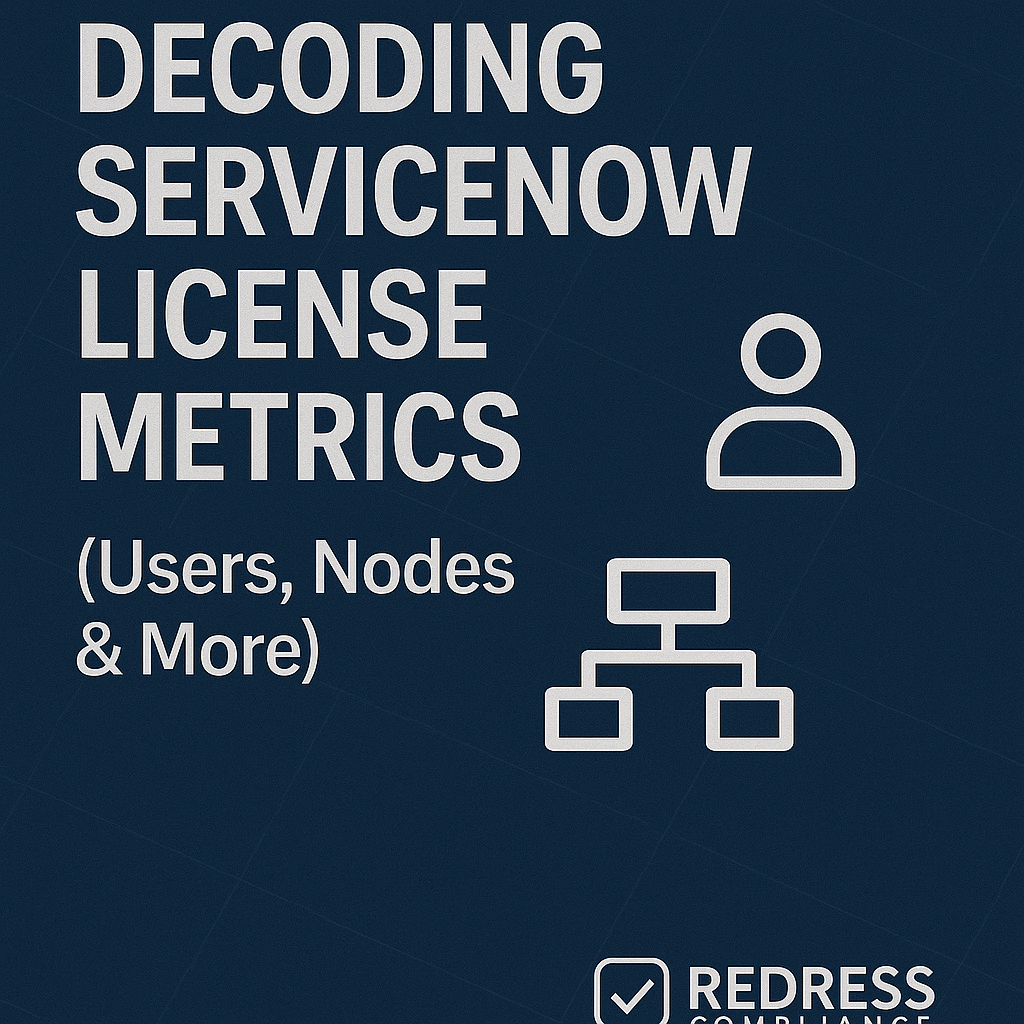ServiceNow ITAM vs SecOps Licensing
ServiceNow’s IT Asset Management (ITAM) and Security Operations (SecOps) modules are both powerful, but they operate on very different licensing models. ITAM licensing is usually tied to the number of assets or software entitlements you manage, whereas SecOps licensing often revolves around security analysts, endpoints, or even data ingestion.
This means the costs for each module scale differently. For example, ITAM costs grow with your inventory size, while SecOps costs can climb with the volume of security events or devices monitored.
Understanding these core differences is crucial for budgeting and negotiating your ServiceNow contracts effectively.
Read our comprehensive guide, ServiceNow ITSM vs ITOM Pricing: Understanding Licensing Differences Across ITAM, SecOps, and HRSD.
The Role of ITAM vs SecOps in the ServiceNow Ecosystem
ITAM and SecOps serve distinct purposes in your ServiceNow environment. IT Asset Management focuses on tracking hardware and software assets, ensuring compliance with license terms, and optimizing asset value.
In contrast, Security Operations is all about managing security incidents, vulnerability response, and threat intelligence to protect the organization. Both modules share the same underlying platform and data (they even use the same CMDB for inventory), but their licensing logic diverges sharply to reflect these different focus areas.
Example: A financial services firm added Security Operations (SecOps) on top of an existing ITAM deployment, assuming it would be licensed similarly per user. However, their costs doubled when SecOps was priced by the number of endpoints monitored. The same platform, but a completely different cost driver!
Pro Tip: Never assume a new ServiceNow module will inherit your current licensing terms. SecOps introduces its own metrics (like device counts or integrations), so always validate how a new module is measured before you commit.
ITAM Licensing Model – Tracking Assets and Entitlements
ServiceNow ITAM licensing is typically asset-based. This means you pay in proportion to the assets or licenses you manage in the system:
- Software Asset Management (SAM Pro): Often licensed by the number of software entitlements or installations being tracked. For example, as of 2025, many enterprises pay roughly $150–$200 per managed software entitlement per year for SAM Pro (with similar figures in local currency for EMEA). This covers the tracking of software licenses to ensure you stay compliant and optimize usage.
- Hardware Asset Management (HAM Pro): Usually tied to the number of physical devices (computers, servers, etc.) tracked in the Configuration Management Database. Typical pricing might be around $60–$100 per device annually. This incentivizes you to only include meaningful devices in scope.
In practice, you’ll want to carefully define which assets are “in scope” for ITAM. The more assets in your CMDB under ITAM management, the higher the cost.
Example: A manufacturing company was able to reduce ITAM licensing costs by excluding thousands of IoT sensors and smart devices from active tracking. Those devices weren’t critical for ITAM purposes, and by excluding them from the managed asset list, the company avoided paying for them under the ITAM license.
Pro Tip: Bundle ITAM with your core IT Service Management (ITSM) package if possible. ServiceNow often discounts ITAM when it’s added to an ITSM Professional or Enterprise deal – an easy win to lower the per-asset cost.
SecOps Licensing Model – Managing Security Incidents and Threat Data
ServiceNow SecOps modules (like Vulnerability Response, Security Incident Response, and Threat Intelligence) bring a different licensing approach. SecOps pricing can depend on who uses the system and how much data flows through it:
- Per Analyst User: In some licensing models (especially older contracts or certain packages), you pay for each named security analyst using the platform. This might run about $1,200–$1,500 per analyst per year (roughly $100–$125 per user per month) for full SecOps access.
- Per Endpoint or Device: Modern SecOps licensing often shifts to a device-count model. You pay a fee for every endpoint (server, workstation, or IP address) that is being monitored for threats or included in vulnerability scans. This can average around $3–$5 per endpoint per month in large environments (with volume discounts at scale). That equates to roughly $36–$60 annually per endpoint being protected under SecOps.
- Data/Integration Volume: Be aware that heavy event ingestion or multiple third-party integrations (like connecting ServiceNow to a SIEM such as Splunk, or a scanner like Tenable) can affect pricing. Some contracts stipulate limits or costs based on the number of security events processed or external integrations connected.
These metrics mean SecOps costs scale with your security activity. If you have more endpoints coming online or feed more threat data into ServiceNow, your licensing usage can jump.
Example: A retail group initially licensed SecOps for a handful of security analysts. Over time, they connected two SIEM systems and several threat intel feeds into ServiceNow. They discovered they were being charged for each integration and the surge in ingested events, which wasn’t anticipated. By renegotiating the agreement to a simpler per-user model (paying just for the analysts), they saved about 18% on their SecOps renewal.
Pro Tip: Always clarify if new integrations or data feeds will count toward your SecOps license usage. Something as simple as hooking up an extra log source could inflate your “active device” count or event volumes – and thus your costs. Negotiate upfront to prevent surprises (for instance, ensure a new vulnerability scanner doesn’t trigger unexpected license fees).
Read more comparison, ServiceNow ITSM vs ITOM Licensing – Understanding the Key Differences.
Key Licensing Differences Between ITAM and SecOps
To summarize the differences, here’s a side-by-side comparison of ServiceNow ITAM vs. SecOps licensing models:
| Feature | ITAM (IT Asset Management) | SecOps (Security Operations) |
|---|---|---|
| Primary Metric | Managed assets or entitlements | Security analysts or endpoints |
| Focus Area | Compliance & inventory control | Threat, incident, and vulnerability response |
| License Basis | Per device or per software entitlement | Per user or per event/endpoint (usage-based) |
| Key Cost Driver | Asset volume, discovery coverage | Endpoint count, data integrations volume |
| Typical Annual Cost | ~$150–$200 per asset (entitlement or device) | ~$1,200–$1,500 per user (analyst), or ~$36–$60 per endpoint |
| Bundling Option | Often bundled with ITSM Pro/Enterprise licenses | Usually standalone (or in a Security suite) module |
Pro Tip: SecOps can scale faster in cost because its usage can grow invisibly (more threats, more devices, more data). Tie down the license metrics in your contract to something predictable – for example, fix the count of covered endpoints or named analysts – to prevent budget creep as your security program expands.
Why SecOps Often Costs More
In many organizations, the Security Operations module ends up costing more than IT Asset Management, even if both started at similar scales. Why? A few reasons:
- Volume of Security Data: Security operations deal with continuous data streams – vulnerabilities, security incidents, threat intel. This high volume can trigger usage-based charges. Every new vulnerability scan or flood of incident data can inch you closer to a licensing threshold.
- External Integrations: SecOps doesn’t operate in a vacuum; it pulls data from scanners, SIEMs, endpoint detection systems, etc. ServiceNow may license some of these integrations or consider the data they bring in as additional “devices” or transactions. More tools connected can mean more licensing units consumed.
- Premium Module Pricing: Security is a high-stakes area, and ServiceNow positions SecOps as a premium offering. It often isn’t bundled with other products by default, so it comes with its own (often higher) price tag.
These factors mean costs can escalate unexpectedly. It’s not uncommon for organizations to underestimate SecOps costs initially, only to find the bill growing as they fully roll out the module.
Example: An insurance company enabled an additional vulnerability scanning integration in their SecOps Vulnerability Response module, doubling the number of findings and unique assets being tracked. The result was a 25% increase in their SecOps licensing bill at renewal, which caught the team off guard because the extra data pushed them into a higher usage tier.
Pro Tip: When negotiating SecOps, consider asking for a flat-rate or capped pricing model for data ingestion. If you know you’ll integrate multiple security tools, it may be better to pay a fixed annual fee for “unlimited” integrations or a large event volume, rather than a variable cost per event or per device. This can protect you from cost spikes as your security program grows.
Aligning ITAM and SecOps in Contracts
Although ITAM and SecOps both leverage the ServiceNow platform (and share the CMDB’s data), they are sold as separate SKUs with separate licensing metrics. This can create some contract nuances to watch out for:
- Avoid Overlap Charges: Make sure it’s clear in your contract what counts as an “IT asset” versus a “SecOps device.” For instance, you might have the same server counted as one asset in ITAM and also as a monitored endpoint in SecOps – and you’ll be paying for it in both modules. That’s expected, but you want to avoid any confusion where ServiceNow might double-count or ambiguously charge you.
- Clear SKU Definitions: Insist that your quotes and invoices list ITAM and SecOps licensing as distinct line items with quantities. This transparency helps you track compliance and spending for each. It also prevents any bundling that obscures what you’re paying for each module.
In one case, a telecom firm discovered that its renewal quote had SecOps licenses hidden within the ITAM bundle. The account rep had blended the pricing, making it hard to tell why the ITAM renewal cost jumped. Upon investigation, they realized they were unknowingly paying for a handful of SecOps analyst licenses folded into that line item. This kind of surprise can be avoided with explicit contract language and line-by-line clarity.
Pro Tip: If you deploy both ITAM and SecOps, demand full transparency in your contract and renewal quotes. Ensure SecOps is listed as its own SKU (with its user or device count), separate from ITAM. This way, you can clearly see and control how much you’re spending on each module, and it prevents any “sneaking in” of extra licenses without your notice.
HR vs ITSM licensing, ServiceNow HRSD vs ITSM Licensing – Understanding HR vs IT Service Costs
Negotiation and Budget Planning Tips
When planning budgets or negotiating with ServiceNow, treat ITAM and SecOps each on its own merits. Here are some targeted tips:
- Leverage Actual Usage for ITAM: If your ITAM module is licensed for, say, 30,000 assets but you’re only actively managing 20,000 in the CMDB, use that data in negotiations. ServiceNow might lower your cost or let you adjust the tier. Show them a realistic inventory count to right-size your ITAM license (and avoid paying for shelfware).
- Explore Metric Options for SecOps: Don’t be afraid to ask for alternate licensing models. If the per-endpoint model is too expensive with your device count, ask if you can do per-user licensing for your analysts – or vice versa. ServiceNow sales teams have some flexibility, especially if it means expanding your adoption. Aim for the model that fits your usage pattern best (e.g., a company with a small security team but lots of devices might prefer per-user licensing; a company with many analysts managing a fixed set of endpoints might stick to device-based).
- Plan for Growth (or Contraction): Build in clauses or understandings for scaling. If you expect to onboard another 5,000 assets next year or roll out SecOps to a new region, negotiate volume discounts for those future additions now. Conversely, if you might retire a business unit, ensure you’re not over-committed. Flexibility can be negotiated, such as the ability to adjust counts mid-term or at least at renewal without hefty penalties.
Pro Tip: Cross-leverage your purchases. If you’re expanding SecOps at the same time as renewing ITAM (or another module), let ServiceNow know you’re considering a multi-module deal. Vendors often provide better discounts when you bundle more products in one negotiation. Use the promise of broader adoption as a bargaining chip to unlock better volume pricing across the board.
5 Insightful Next Steps for Buyers
- Audit your active asset count: Before renewing ITAM, check how many hardware devices and software entitlements you’re actually tracking. If you’ve been charged for more assets than you use, plan to reduce your usage or negotiate a buffer without extra cost. Likewise, remove any trivial items (like lab devices or IoT gadgets) from the scope if they don’t need managing – this can save money.
- Map out SecOps usage metrics: Document how you are using (or plan to use) SecOps. How many security analysts will need access? How many endpoints or IPs will be monitored? Understanding whether your SecOps cost driver is user count or device count (or data volume) will help you target the right license model. Lock these definitions in writing during negotiations so there’s no ambiguity on what constitutes a “unit” of SecOps licensing for you.
- Demand separate SKU breakdowns: When you receive quotes or renewal orders, insist on a line-item breakdown for each module – ITAM, SecOps, and any others. This lets you see the cost of each component clearly. It also prevents any mix-ups (for example, SecOps fees mistakenly lumped into an ITAM line). Transparency here gives you the information needed to optimize each part of your agreement.
- Consider bundled vs. standalone pricing: Ask your ServiceNow rep for a comparison of a bundled deal (for example, ITAM + SecOps together, possibly as part of an Enterprise package) versus buying each module à la carte. Sometimes bundling yields a discount, but not always – do the math. You might find that an “ITSM Enterprise” package that includes ITAM is cheaper than ITAM alone, or that adding SecOps to a larger deal gets you a break. However, ensure the bundle isn’t forcing you to pay for things you don’t need. Evaluate the true savings of any bundle by comparing it to just the modules you actually plan to use.
- Implement license usage monitoring: Once your ITAM and SecOps are up and running, continuously track how close you are to your license limits. ServiceNow provides usage dashboards (e.g., for Vulnerability Response devices) – use them, or set up internal reports. If you notice your asset or endpoint count climbing beyond your licensed limit, you can take action before it triggers an overage or true-up cost. Staying proactive means you can either clean up unused records, buy additional capacity at a pre-negotiated rate, or at least avoid end-of-year surprises. In short, make license monitoring a regular ITAM/SecOps team activity, not just an annual scramble.
By understanding and comparing the ITAM vs. SecOps licensing models in ServiceNow, you’ll be better prepared to control costs and negotiate favorable terms. These modules drive different kinds of value – asset visibility versus security response – and their pricing reflects that.
With the right strategy (and the tips above), you can align both ITAM and SecOps investments with your organization’s needs without breaking the budget. Happy negotiating!
Read about our ServiceNow Advisory Services.