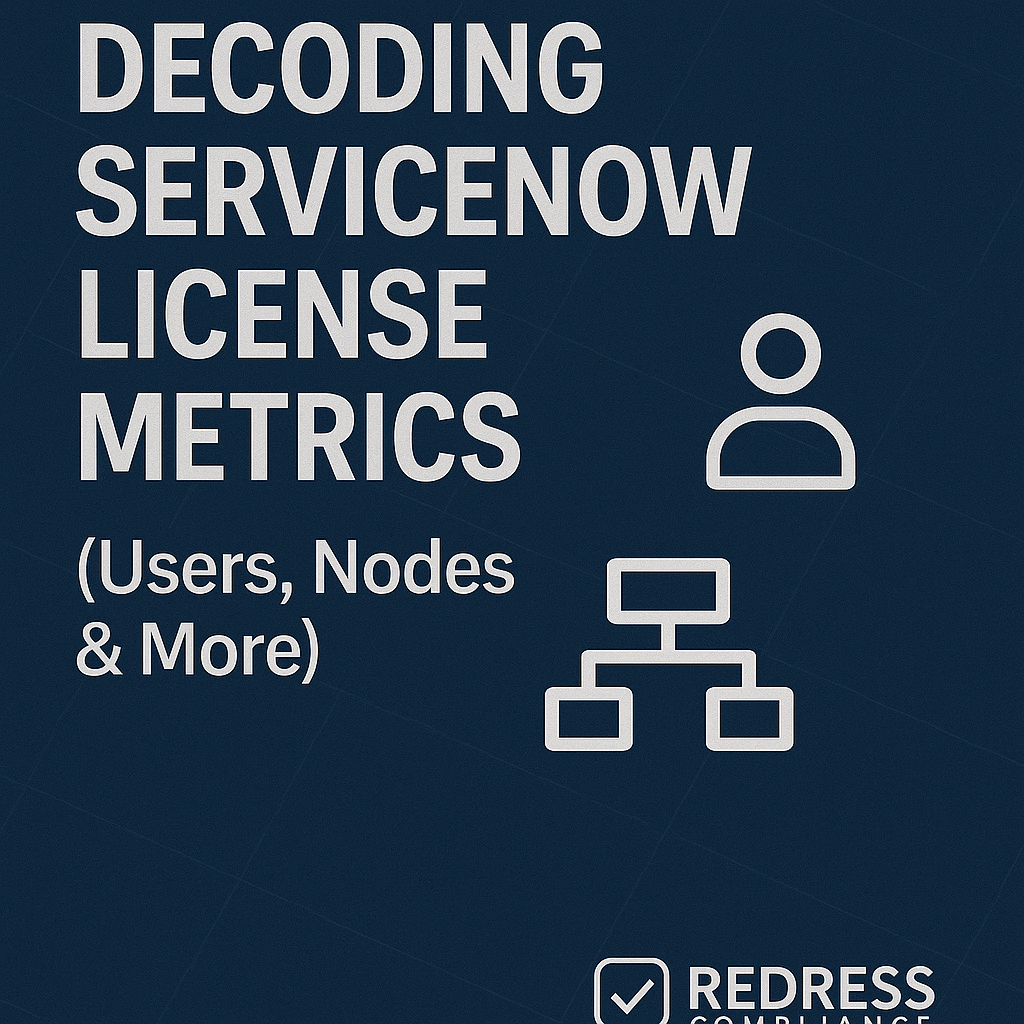ServiceNow License Overlap – How Redundancy Across Modules Inflates Cost
ServiceNow’s platform is powerful, but its modular licensing can wreck your budget if you’re not careful. The issue? ServiceNow license overlap – paying twice (or more) for similar functionality in different modules.
Since ServiceNow sells IT, HR, customer service, and other solutions as separate products, companies often unknowingly double-pay for overlapping features. The result is inflated costs, with redundant licenses hidden across modules.
In simple terms, two parts of the platform might do the same thing, and you’re footing the bill for both. Read our comprehensive guide, ServiceNow ITSM vs ITOM Pricing: Understanding Licensing Differences Across ITAM, SecOps, and HRSD.
Consider a scenario where your IT team already uses the Incident module (ITSM), and then HR purchases a ServiceNow HR package that includes a similar request workflow. Without coordination, you just paid for two tools that handle employee requests.
These overlaps are common – the platform is unified, but licensing is not. Vendors might bundle features into different SKUs, making it hard to spot when you’re buying capabilities you already have elsewhere in ServiceNow. This redundancy directly inflates your spend, often by hundreds of thousands of dollars for larger deployments.
Pro Tip: Always request SKU-level transparency from ServiceNow. Insist on a line-by-line breakdown of what each module includes. Bundled quotes often hide cross-module redundancy – you want to see exactly which features you’re paying for twice.
Mini-scenario: A logistics firm bought IT Asset Management (ITAM) Pro while already using IT Service Management (ITSM) Enterprise. Both licenses included similar asset discovery tools, meaning they paid $250,000 per year in redundant spend. Only after an audit did they realize they’d been double-charged for the same discovery capability.
Why Overlap Happens in ServiceNow Licensing
ServiceNow overlap isn’t usually intentional – it’s a byproduct of how the platform is built and sold. All modules (ITSM, ITAM, HRSD, CSM, SecOps, etc.) sit on the same Now Platform. They share underlying data (like the CMDB), automation engines, and UI components.
This is great for integration, but it also means functional overlaps are common. For example, both IT Service Management and IT Operations Management might include the ability to discover network devices. HR Service Delivery and ITSM both can manage onboarding tasks. Each module’s product team bundles those features into their offering, so buying multiple modules can introduce duplicate entitlements.
Why would ServiceNow sell overlapping functionality? One reason is the combination of bundling and module packaging. ServiceNow pricing is product-based – you pay for each module’s license.
A company expanding from one area (say ITSM for IT, then adding HRSD for HR services) often ends up paying for similar capabilities twice because each module comes with its own set of features and costs. ServiceNow’s sales approach may not proactively warn you, “hey, you already have that feature in another module,” especially if it means losing a sale. Thus, redundancies happen by design unless the buyer actively spots and negotiates them away.
Another cause is how user licensing works. Licenses are typically tied to roles in a specific module. If the same person needs to work in two modules, ServiceNow often requires two licenses – one for each. For example, an agent handling IT tickets (ITSM) and also handling customer cases (CSM) would need both an ITSM license and a CSM license. It’s the same user on the same platform, but you’re billed as if they’re two users. Without careful planning, overlapping roles lead to double-paying for the same person’s access.
Finally, bundled SKUs and suites can obscure overlaps. ServiceNow might offer a bundle (like an Enterprise package) including multiple modules. These bundles can be convenient, but unless you analyze each component, you might be buying redundant functionality included in the bundle. That’s why some companies find out too late that they’ve overpaid for features they weren’t even using.
Pro Tip: Modules share the same underlying platform — but ServiceNow’s pricing teams treat them as independent products. Push back on any double-charge for a shared platform capability. If two modules include the same feature (like a chatbot or discovery tool), call it out and demand a concession or a combined licensing approach. Don’t accept “because it’s a different module” as an answer for paying twice.
Common Areas of Overlap and Duplication
Certain overlap hotspots pop up again and again in ServiceNow licensing. These are the functions that multiple modules provide, which can lead to redundant licensing if not managed.
Below is a comparison table of common overlap areas, the modules involved, how the duplication happens, the cost risk level, and how to avoid paying twice:
| Overlap Area | Modules Affected | Duplication Type | Cost Risk | How to Avoid |
|---|---|---|---|---|
| Asset Discovery | ITSM, ITOM, ITAM | Shared CMDB & discovery features | High | Exclude duplicate Discovery SKUs. Only license one discovery tool across modules. |
| Employee Onboarding | HRSD, ITSM | Overlapping workflow templates | Medium | Align onboarding to one module. Decide whether HR or IT will own it, not both. |
| Virtual Agent / Chatbot | HRSD, ITSM, CSM | Same AI engine, charged per module | High | Negotiate shared usage. Ensure one Virtual Agent license covers multiple modules. |
| Knowledge Base / Self-Service | HRSD, CSM | Duplicated self-service portals | Medium | Reuse portal framework. Create one unified portal rather than separate ones. |
| Reporting & Analytics | ITSM, ITAM | Similar dashboards and metrics | Low | Remove secondary analytics license. Use one analytics module for all needs. |
These are just examples, but they illustrate how easy it is to pay more than necessary. Asset discovery is one of the biggest culprits: you might have an IT Operations module that discovers devices, while your ITSM or ITAM module also includes a discovery capability.
Discovery tools are often expensive (high cost risk) because they’re sold by the number of nodes or IPs – paying for two discovery tools doubles that cost. Virtual Agent (chatbot) is another big one; it’s the same AI chatbot engine across ServiceNow. However, if you have it enabled for ITSM and HRSD, you could be paying twice.
In fact, Virtual Agent is usually included only in higher-tier (“Pro” or “Enterprise”) licenses of each module. If you upgrade both IT and HR modules to Pro mainly for the chatbot, you effectively pay for the chatbot twice. Overlaps, such as knowledge portals or analytics dashboards, might not carry as high a price tag individually, but they still add unnecessary cost and complexity if duplicated.
Pro Tip: Remember that all these modules run on one platform. Don’t let ServiceNow charge you as if each module is a totally separate product from scratch. If you spot a feature that exists in multiple places, bring it up.
For example, if both HRSD and CSM have a knowledge base, you might tell your rep: “We’re already paying for a knowledge base in module X; we shouldn’t pay again in module Y.” It sets the expectation that shared platform capabilities should be charged once, not repeatedly.
HR vs ITSM licensing, ServiceNow HRSD vs ITSM Licensing – Understanding HR vs IT Service Costs
ITSM and ITAM – The Most Common Redundancy Pair
When it comes to overlapping licenses, IT Service Management (ITSM) and IT Asset Management (ITAM) are a classic case. Many organizations start with ITSM to manage incidents and changes, and ITSM inherently includes basic configuration management (CMDB) and some asset tracking.
Later, the vendor pitches ITAM (particularly Software Asset Management or Hardware Asset Management modules) as an add-on for deeper governance, license compliance, and lifecycle management of assets. What they don’t always highlight is that ITSM already covers many asset tracking needs, and ITAM’s advanced features might be overkill (or overlap) for an organization that just needs the basics.
ITSM typically allows you to keep records of hardware and software in the CMDB, link them to incidents, and track changes. ITAM adds features like software license optimization, contract management, procurement, and compliance reports.
The redundancy risk is buying full ITAM licensing even though you will still primarily use the core CMDB features that were part of ITSM. We often see companies pay a premium for ITAM Pro or Enterprise, and then realize they’re not utilizing most of those bells and whistles. ServiceNow’s ITAM packages can cost a sizable premium – in some cases as much as 30-40% on top of ITSM costs – so any overlap means real money wasted.
Mini-scenario: A financial enterprise effectively used the ITSM module’s CMDB to track all its IT assets (servers, laptops, software). Despite this, they purchased ServiceNow ITAM Pro for “compliance” reasons, doubling up on asset management tools.
A year in, an audit revealed that 70% of ITAM’s functionality was redundant for their use cases – they were paying for capabilities they already had or didn’t need. In short, the bulk of the ITAM license spend was unnecessary.
Pro Tip: If ITSM fulfills 80% of your asset tracking needs, don’t buy ITAM at full volume for all users and assets. Negotiate an ITAM license structure that reflects actual needs – perhaps a smaller subset of licenses or a limited scope deployment.
For instance, you might only enable ITAM for the software compliance team or for specific asset classes, rather than for everyone. You can also push for ITAM as a partial add-on, not a blanket module for all ITSM users.
ServiceNow sometimes can offer a specialized SKU or a discount if you explain that most asset management will still happen via ITSM’s CMDB. The key is to avoid paying for ITAM’s advanced features universally if only a few compliance managers will use them.
Read more about costs, ServiceNow Module Costs and ROI Benchmarks (2025, US and EMEA).
HRSD vs ITSM – Workflow Overlap
Human Resources Service Delivery (HRSD) and IT Service Management (ITSM) may serve different departments, but under the hood, they have a lot in common. Both modules deal with request fulfillment, case management, and knowledge articles.
ITSM is used for IT tickets, while HRSD handles HR cases like onboarding, employee inquiries, and HR knowledge base articles. The overlap comes in workflows: an onboarding workflow, for example, involves tasks like setting up accounts, provisioning equipment, and signing documents.
ITSM can manage those tasks through an onboarding request or a catalog item. HRSD provides purpose-built HR onboarding apps – which are great for privacy and HR-specific needs, but not dramatically different in workflow mechanics.
Because of this overlap, organizations often have a choice: implement initial HR workflows (like onboarding or simple HR requests) using ITSM’s existing service catalog and task engine, or invest in HRSD early on. Many companies find that ITSM is sufficient for basic HR workflows initially, especially if budgets are tight or HRSD licensing is expensive.
HRSD licenses are typically priced per HR agent (fulfiller) and can be similar to ITSM pricing (sometimes a bit of a premium for the specialized HR features). If you already pay, say, $100 per ITSM fulfiller per month, adding 50 HRSD fulfiller licenses might be another $100 each per month – that adds up. If your HR team is small or just starting with service automation, you might be paying a hefty sum for capabilities you could have handled with ITSM.
There’s also the factor of data and compliance. HRSD is designed to segregate sensitive HR data from IT data (for privacy, only HR can see HR cases). Early on, some organizations choose to handle onboarding in ITSM, accepting that IT staff will see those tickets, which is often fine if the process is mostly IT-related.
As the HR service program matures, they might then move to HRSD for stricter confidentiality. But moving too early means double licensing: you’d have HR cases in HRSD and IT tasks in ITSM, possibly each requiring separate licenses or at least overlapping functionality during transition.
Pro Tip: If you’re just beginning to digitize HR processes, start with ITSM workflows for things like onboarding. Use your existing IT request catalog to handle new hire setups and simple employee requests. You can always upgrade to a dedicated HRSD module later when you truly need those advanced HR features (like case confidentiality, HR-specific chatbots, or employee document management). By phasing HRSD in only when justified, you avoid buying an entire HR module upfront. This staged approach often saves hundreds of thousands of dollars in the early years of a ServiceNow rollout.
Mini-scenario: A global bank with 20,000 employees wanted to automate employee onboarding. Instead of immediately purchasing HRSD licenses for their HR team and all employees, they first developed the onboarding process within their existing ITSM system.
The IT team and HR collaborated to complete onboarding tasks using ITSM’s workflow. This approach saved roughly $400,000 per year in licensing and implementation costs.
Only after two years, when regulatory compliance and regional HR teams demanded dedicated HR case management, did the bank invest in HRSD. By then, they had the scale and justification, allowing them to negotiate a better price with ServiceNow since they weren’t desperate at the initial purchase.
SecOps vs ITOM – Monitoring and Event Duplication
Security Operations (SecOps) and IT Operations Management (ITOM) are two modules that live in different domains (security vs IT operations) but can have overlapping tooling. Both are concerned with monitoring the IT environment – ITOM looks at performance, uptime, and infrastructure events, while SecOps looks at security alerts, vulnerabilities, and incidents.
However, they might be collecting data from the same devices and systems. This raises a question: Are you paying twice to gather and process the same data for two different purposes?
A common overlap is Discovery and event management. ServiceNow ITOM typically includes Discovery (scanning your network to identify assets and their configurations) and Event Management (taking in alerts from monitoring tools).
SecOps, on the other hand, might include integrations for security scanning tools, threat intelligence feeds, and also relies on the CMDB (populated by Discovery) to know what assets exist and which vulnerabilities apply. If you have ITOM, you likely are already discovering all your servers and endpoints.
But ServiceNow might still sell you a SecOps package that also counts those devices for licensing. For example, ITOM might be licensed by “node” (each server or device discovered counts as one), and SecOps could be licensed by the number of endpoints or by the number of security events. If both modules count the same 5,000 servers in their license metrics, you’re effectively double-counting those items for cost purposes.
Another area is automation/orchestration. ITOM often includes orchestration for remediation (like automatically restarting a server or scaling infrastructure), and SecOps might include automation for incident response (like isolating a machine or resetting a password after a breach). Under the hood, ServiceNow’s orchestration engine is the same. Buying both ITOM and SecOps means you paid for that automation capability twice, in two contexts.
The cost impact here can be high because these modules are typically priced at a premium. ITOM, especially at the Enterprise level, is one of the more expensive ServiceNow suites (often 1.5x or more the cost of an ITSM license, if translated to per-user costs, or significant per-node costs). SecOps is also premium, justified by the high stakes of security.
Overlapping them without care can rack up huge bills. Imagine paying for ITOM Discovery for 10,000 nodes and also paying for SecOps vulnerability scanning for the same 10,000 nodes – that’s double-billing on 10,000 assets.
Pro Tip: When negotiating or reviewing these, confirm if the same event sources or devices are being counted in both ITOM and SecOps licenses. ServiceNow sometimes counts a “node” for ITOM and again for SecOps, unless you push for a unified count.
Make the case that a server is a server – you should license the platform to manage that server, not pay separately for each module. You might negotiate a custom metric or at least ensure you’re not double-charged for the same IP addresses or agent installs.
Also, ask if you truly need both modules fully. Some companies with strong ITOM capabilities handle basic security incident routing with their ITOM/ITSM tools, delaying the need for full Security Operations (SecOps) licensing.
CSM vs HRSD – Self-Service Portal Redundancy
Customer Service Management (CSM) and HR Service Delivery (HRSD) are aimed at very different audiences (external customers vs internal employees), but ironically, they have parallel structures. Both provide a service portal, knowledge base, case management, and workflows for resolving issues.
A large enterprise might use CSM for handling support cases from customers and HRSD for handling cases from employees. The overlap is that both the customer and employee are ultimately users seeking help through ServiceNow, just via different portals. Maintaining two separate portals and knowledge systems can introduce redundant work and licensing considerations.
From a licensing perspective, the agents or fulfillers for CSM and HRSD are different pools (a customer service agent license vs an HR agent license). However, sometimes companies have users who wear both hats, or they invest in separate teams and technology for what is essentially a similar case handling.
In terms of platform features, both modules might utilize the Knowledge Management application and Service Portal framework. ServiceNow will happily sell you HRSD and CSM as distinct products, each priced accordingly. In fact, CSM is often priced at a premium per user because it’s typically external-facing (supporting customers can justify higher pricing).
So if you have, say, 100 support agents on CSM and 20 HR agents on HRSD, you’re paying for two sets of agent licenses. If some HR agents also handle customer issues, or vice versa, you might end up with overlapping licenses for the same person, similar to the ITSM/CSM example earlier.
Even for distinct users, there’s overlap in portal infrastructure. You might pay resources to build and maintain two portals that do very similar things (search knowledge, open cases, chat with a virtual agent).
There are also potentially duplicated costs if ServiceNow charges for certain portal features per module. For instance, if each module requires its own licensing for Virtual Agent, as mentioned earlier, having two portals could result in enabling two virtual agents, thereby doubling the cost.
There are technical ways to unify portals (so employees and customers use one site with different views), which can sometimes reduce licensing needs or at least maintenance overhead.
Pro Tip: Reuse portal frameworks whenever possible. ServiceNow can technically host multiple services under one unified portal (for example, a single homepage that directs employees to HR help and customers to support, all under one umbrella).
By consolidating into one branded service portal, you avoid reinventing the wheel and can potentially negotiate with ServiceNow to count it as one platform capability. At minimum, it saves administrative effort; at best, it can reduce license costs significantly (such as by eliminating the need for separate knowledge bases or duplicate chatbot licensing for each portal).
Mini-scenario: A manufacturing group deployed both CSM and HRSD to serve different user bases. Initially, they set up two separate self-service portals – one for customers, one for employees – each with its own knowledge base and support team.
This setup led to some duplicate work and higher licensing counts. After realizing the redundancy, the company unified the user experience into a single portal framework and streamlined its case management processes.
This consolidation cut out overlapping functions and resulted in a 15% reduction in overall ServiceNow licensing fees. By reusing one portal and one knowledge base for both audiences (with appropriate permissions and branding), they negotiated with ServiceNow to eliminate the extra charges that came with maintaining two parallel solutions.
How to Audit and Eliminate Overlaps
Identifying overlaps is half the battle; eliminating them (and getting financial relief) is the other half. To ensure you’re not paying for redundant licenses, conduct a thorough SKU-level audit of your ServiceNow entitlements:
- Inventory all active modules and licenses: List out every ServiceNow product your organization has purchased – ITSM, ITOM, HRSD, CSM, SecOps, App Engine, etc. Include the license tier (Standard, Pro, Enterprise) and the quantities or metrics (number of users, nodes, etc., for each). This is your master view of what you’re paying for.
- Map features across modules: For each module, note the key features and capabilities it includes. Then map those against each other to spot overlaps. For example, mark that both ITSM and ITOM include a CMDB, or that HRSD and CSM both include knowledge management. This feature map makes it glaringly obvious where you have duplicate functionality licensed.
- Use ServiceNow’s own tools if available: Newer versions of ServiceNow have an “Overlapping usage” dashboard (in the Software Asset Management workspace) that highlights redundant software capabilities. While that tool is geared towards third-party apps, you can adapt the same principle internally – essentially looking at where two modules cover the same category of use.
- Challenge and verify usage: Just because a module can do something doesn’t mean you’re actually using that feature twice. Check with your admins or users: are we actually utilizing both overlapping features? For instance, maybe ITOM includes Cloud Management, but you’re not using it because you use another cloud tool – if you also bought ITBM Cloud Insights, that could be an overlap you’re not even leveraging. Identify overlaps that are active (both in use) versus latent (licensed but not used).
Once you have a clear picture, approach elimination in a few ways:
- Negotiate credits or reductions: Bring the overlap evidence to ServiceNow. Often, if you catch this mid-contract or at renewal, you can ask for a credit or a license swap. For example, “We realized we have both HRSD and ITSM doing onboarding – we want to drop HRSD licenses and get credit towards another module or increased ITSM scope.” ServiceNow might allow you to exchange some licenses or give a discount on renewal to make up for it, especially if it helps them keep you on other products.
- Consolidate entitlements: If two modules offer overlapping functionality, see if you can meet the need with just one. Perhaps you decide to use ITSM’s capabilities and not renew a chunk of ITAM or HRSD licenses. Or if you need both modules for different reasons, maybe one module’s overlapping feature can be turned off or not counted. For example, you might disable ServiceNow Discovery in ITSM if you have ITOM Discovery fully deployed, to avoid confusion and explicitly focus usage on the one you’re paying for.
- License migration: Ask ServiceNow if they have a more unified licensing approach for your scenario. In some cases, they offer enterprise agreements or all-you-can-use license pools across modules. If overlap is a constant issue, moving to an enterprise license for a single platform might simplify things (though it usually requires a large spend commitment). Alternatively, if you’re dropping a module due to overlap, see if they will let you convert those licenses into additional licenses for the module you’re keeping. For instance, convert unused HRSD licenses into more ITSM licenses for other teams, rather than letting them go to waste.
Pro Tip: Request a cross-module functionality map directly from ServiceNow or your implementation partner. Basically, ask them to provide or confirm a matrix of which features come with each module you own.
This is a strategic move – it forces transparency. ServiceNow’s team will have to acknowledge where you might be entitled to a feature via one module, so you don’t need to pay for it in another. It’s also a great documentation tool internally.
With that map, you can clearly see and communicate “Module A covers these needs, Module B covers those, and here’s where they intersect.” Any intersection is a candidate for cutting or negotiation.
Finally, build overlap review into your regular processes. Before any renewal or any new module purchase, review this map and your usage. It’s much easier to prevent redundancy upfront than to fix it later. The good news is that ServiceNow wants to expand your use of the platform, so they might be open to creative solutions (like bundling something for free or discounting heavily) once you point out you won’t pay twice for the same thing.
5 Insightful Next Steps for Buyers
To wrap up, here are five actionable next steps to ensure you’re not caught in the trap of ServiceNow license overlap:
- Inventory your ServiceNow footprint: Document all modules, SKUs, and license counts in your organization. You can’t find overlap if you don’t have a clear picture of what you own.
- Map out overlapping features: Identify where functionality might be duplicative (discovery tools, onboarding workflows, virtual agents, knowledge bases, analytics, etc.). Engage both IT and business teams to list what each module is used for and compare notes.
- Request SKU-by-SKU breakdowns: When you get quotes or look at your renewal, ask for each module or feature to be itemized. This transparency exposes any bundled redundancy, giving you evidence to negotiate with.
- Negotiate removal of overlaps before renewal: Don’t wait for the contract to auto-renew on redundant licenses. Proactively approach ServiceNow (or your reseller) with the overlap findings. Ask to eliminate or swap out overlapping entitlements. Aim to credit those costs towards needed areas instead of blindly renewing them.
- Reassess bundle vs. standalone deals: Sometimes ServiceNow will propose a big bundle (e.g., ITSM+ITOM+HR all together). Carefully evaluate if the bundle contains overlapping items that inflate cost. It might be more cost-effective to buy standalones and avoid paying for unneeded components. Unbundling your deal – or using an enterprise license that covers multiple modules under one price – can reduce overlap. Choose the approach that minimizes duplicate functionality and maximizes value.
By taking these steps, buyers can act like savvy licensing auditors, ensuring every dollar spent on ServiceNow delivers unique value. The goal is to empower your organization with ServiceNow’s broad capabilities without falling into the trap of redundant licensing.
With a strategic eye and proactive negotiation, you can avoid paying twice for the same platform and redirect those savings to innovations or other priorities. After all, the best ServiceNow deployment is one where the platform is integrated and expansive, but your licensing costs stay lean and efficient.
Read about our ServiceNow Advisory Services.